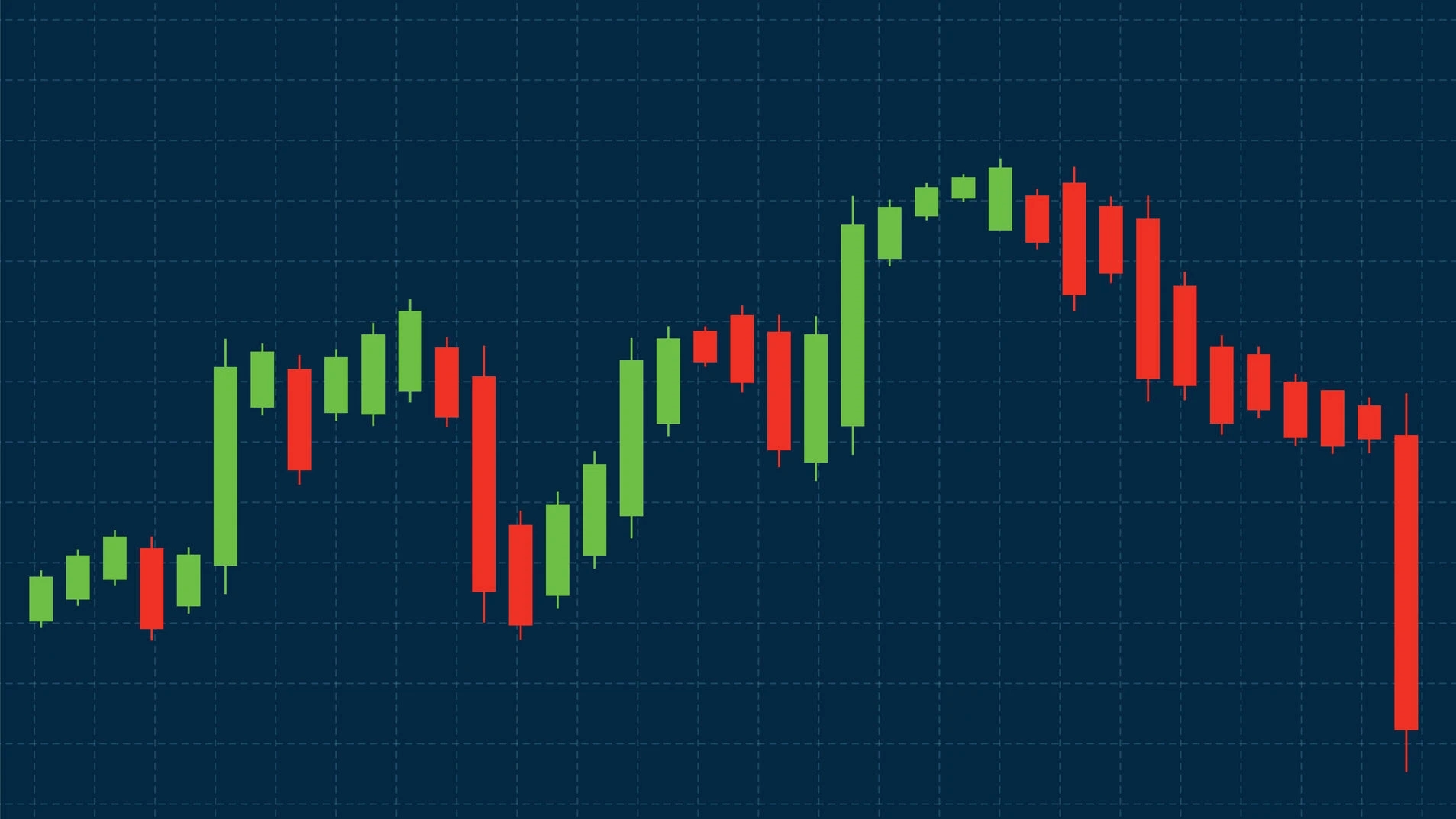Best Volume Indicators that Every Trader Should Know
Unlock the secret behind market moves – explore the best volume indicators every trader must know for smarter, stronger trades
When it comes to trading in the stock market, forex, or crypto, most people look at price charts. But price is not the only thing that matters. There is something else that can tell you the real story: volume.
Volume simply means how many trades are happening in a certain period of time.
You can see how active buyers and sellers are. If you see the volume is high, it means many people are trading. And if the volume is low, it means not many trades are happening.
By looking at volume, you can understand the strength of a price move.
A big price jump with high volume is more reliable than a jump with low volume. That’s why volume indicators are so important.
In this blog, we will learn about the best volume indicators every trader should know. That will help you trade better.
Why Volume Indicators Matter
As we have already told you that Volume is like the pulse of the market. This will help you to see how active a stock or asset is. If the price moves but the volume is low, the move might not last long.
If the volume is high, the price change is more likely to stick. And volume indicators help you see this clearly. Here you can see the clues about what other traders are doing, which is why they’re so important for beginners and experienced traders alike.
On-Balance Volume (OBV)
On-Balance Volume, or OBV, is a simple yet powerful tool. It keeps track of the total volume of trades to see if more people are buying or selling. If the price goes up, OBV adds that day’s volume.
If the price goes down, it subtracts from the volume. This creates a line that moves up or down on your chart.
This running total creates a line on your chart. When the line goes up, it means buyers are in control. When it goes down, sellers are taking over.
The OBV indicator was introduced by Joseph Granville back in 1963 in his book New Key to Stock Market Profits. He believed volume often moves before price, meaning changes in volume can warn you about big price moves before they happen.
Why OBV matters:
- Rising OBV: Buying pressure is strong. The price may keep going up.
- Falling OBV: Selling pressure is strong. The price may drop soon.
- Divergences: If price is rising but OBV is falling, the uptrend might be weak and could reverse.
You can use OBV on any chart, like forex, stocks, or crypto, to spot trends early. Granville explained that big market players often buy or sell quietly, without moving the price much at first.
This shows up in OBV as rising or falling volume while the price moves sideways. Once these big players have taken their positions, a strong move up or down usually follows, depending on whether they were buying or selling.
In short, you can use it like a market “lie detector.” Price can sometimes be misleading, but volume tells the truth, and OBV turns that truth into a simple, easy-to-read line.
Volume Moving Average (VMA)
Volume Moving Average, or VMA, is known as one of the simplest tools that averages the volume over a set period, like 10 or 20 days. Here you can see the overall trading activity, daily ups and downs.
This creates a line on your chart. When the current volume is above the VMA line, trading is busier than usual. When it’s below, trading is quieter.
The VMA was developed to help traders see if volume is increasing or decreasing compared to the past. It’s like checking if the market is getting more or less excited.
Why VMA Matters
- Volume above VMA: More trading is happening. A big price move might be coming.
- Volume below VMA: Trading is slow. The price might stay flat.
- Trend confirmation: High volume with a price move means the trend is strong.
How to Use VMA
- Compare the current volume to the VMA line. If it’s higher, expect bigger price moves.
- Use VMA with price charts to confirm if a trend is strong or weak.
- Try different periods (like 10-day or 20-day VMA) to match your trading style.
Price Level Volume Insights
Looking for a premium indicator? Then you can see the Price Level Volume Insights indicator. It’s a powerful tool that will help you to see detailed volume information at every price level.
Unlike other indicators, it plots buy and sell volumes separately, so you know who’s in control, buyers or sellers. And it creates clear visuals on your chart.
When you see more buy volume, that means buyers are stronger. When sales volume dominates, the sellers are in charge.
This indicator was developed to give traders an edge, especially for day trading, swing trading, or position trading.
It has three main parts:
- Left Margin Volume Profile: Here, you can see volume data (Delta or Buy/Sell) for a chosen number of days and tick size.
- Daily Session Point of Control (POCs): Marks fair price levels from past sessions, great for spotting rebounds.
- Right Margin Volume Profile: Plots buy and sell volumes separately, stacked on top of each other, to show which is stronger.
Why Price Level Volume Insights Matter
- Buy vs. Sell Volume: Unlike traditional volume profiles, here you can see buy and sell volumes separately, revealing who controls the market.
- POCs for Rebounds: Daily POCs show fair price levels where prices often bounce back.
- Customizable: You can adjust tick size, number of days, colours, and more to fit your trading style.
The indicator basically helps you to see what traders are doing by separating buy and sell volumes. If buy volume grows at a price level, a price jump might follow. If the sales volume is higher, a drop could be coming. It also plots historical data for backtesting.
How to Use Price Level Volume Insights
- Left Margin Volume Profile: Check Value Area High (VAH), Value Area Low (VAL), and POC for long-term trends. Choose Delta or Buy/Sell volume and set days or tick size.
- Daily Session POCs: Watch for price rebounds at POC levels. The indicator stops plotting a POC if the price trades through it, signalling a move to the next POC.
- Right Margin Volume Profile: Look at buy and sell volumes to see who’s stronger. Customise tick size and days for your needs.
- Settings: Use “BidAsk” for real volume instruments (like stocks) or “UpDownTick” for forex. Adjust the histogram and value column widths for clarity.
Chaikin Money Flow (CMF)
Want to know how much money is flowing? Well, using the Chaikin Money Flow volume indicator, or CMF, you can measure how much money is flowing into or out of an asset.
Thinking how it does that? It looks at price and volume over a set time, like 20 days, and gives a number between -1 and +1. This number creates a line on your chart.
When the line is above 0, buyers are in control. When it’s below 0, sellers are stronger.
Marc Chaikin created CMF to show the strength of buying or selling pressure. It’s based on the idea that volume at certain price levels reveals what big players are doing.
Why CMF Matters
- Positive CMF (above 0): Buyers are strong. The price may rise.
- Negative CMF (below 0): Sellers are strong. The price may fall.
- Strong signals: CMF values show a solid trend. Values near 0 mean the market is unsure.
How to Use CMF
- Check the CMF value. Positive means buy; negative means sell.
- Look for strong CMF values to confirm trends.
- Use it with price charts to make better trading decisions.
Volume Weighted Average Price (VWAP)
Volume Weighted Average Price, or in short it is VWAP, is a tool that combines price and volume to show the average price of an asset, weighted by how much was traded.
Top trades have more impact on VWAP than small ones. This creates a line on your chart. When the price is above the VWAP, the asset is doing well. When it’s below, you will think it’s struggling.
And VWAP was specially developed for traders to check if they’re getting a fair price or not. So, we can say that VWAP helps traders see if the market is overpaying or underpaying for an asset.
Big price moves often start when the price crosses the VWAP line with high volume. It’s widely used by day traders because it resets each day.
Why VWAP Matters
- Price above VWAP: The asset is strong. It might be a good time to buy.
- Price below VWAP: The asset is weak. It might be a good time to sell.
- Fair price guide: VWAP shows if you’re paying too much or getting a deal.
How to Use VWAP
- If the price is above VWAP, look for buying opportunities.
- If the price is below VWAP, consider selling or waiting.
- Use VWAP for day trading, as it works best for short-term trades.
Final Say
You can think of volume as the heartbeat of the market. Because it will help you to see the real strength behind every price move.
Price can go up or down for many reasons, but when you combine it with volume, you get a much clearer picture of what’s really happening, which will help you to trade better.
The indicators we discussed, OBV, VMA, Price Level Volume Insights, CMF, and VWAP, are powerful volume indicators that help you read this hidden story. They can tell you if buyers or sellers are in control, if a trend is strong, or if a reversal might be coming.
Whether you trade stocks, forex, or crypto, volume indicators can give you an edge. They don’t just show numbers; they will help to reveal the actions of pro traders, market sentiment, and the true health of a move.
But remember, no single indicator works all the time. The best approach is to use volume indicators along with price action, support and resistance, and good risk management.
If you learn to read volume well, you won’t just be guessing; you’ll be making decisions based on the real flow of the market. And that’s how good traders stay ahead.

Suraiya Akthar Sumi
SEO Content Writer
Suraiya Akthar Sumi is a creative content writer, loves bringing ideas to life through engaging blogs and SEO articles.