How to Create Custom Indicators for Forex Trading in NinjaTrader 8
Learn how to create custom Forex trading indicators in NinjaTrader 8 with this step-by-step guide, including setup, coding, and optimization tips.
How to Create Custom Indicators for Forex Trading in NinjaTrader 8
Custom indicators are at the heart of tailoring your Forex trading strategies in NinjaTrader 8. In a market where nearly 88% of all FX transactions involve the US dollar and daily trading volumes have reached record levels of $7.5 trillion, having a personalised technical edge can help you stand out.
Using NinjaTrader 8, the NinjaScript programming language, and real-world trading scenario mirroring tools, this comprehensive guide shows how to develop custom indicators for Forex trade. Read on to learn about the fundamental ideas, detailed directions, and industry information that will help you create and apply your very own custom indication.
Understanding NinjaTrader 8 and Custom Indicators
NinjaTrader 8 is a powerful trading tool with a lot of features that are used by both new and experienced traders. It allows the C#-based scripting language NinjaScript to develop custom indicators. Custom indicators help you to visualise market data especially customise alerts, and finally improve your trading approach.
Why Custom Indicators Matter in Forex Trading
Forex traders are always looking for ways to get ahead in a market where prices change quickly, and there is a lot of money moving around. Having an edge with a custom indication might revolutionise today's competitive landscape, as many traders fight to be profitable over consecutive quarters.
Key Components of a Custom Indicator in NinjaTrader 8
Developing a custom indicator involves several key elements:
- Indicator Parameters – Define properties such as name, inputs, and plots.
- Initialization – Use the OnStateChange() method to configure settings before calculations begin.
- Calculation Logic – Apply your technique with the OnBarUpdate() tool to guarantee real-time computation of your approach.
- Debugging and Compilation – Use NinjaTrader’s built-in editor for syntax and runtime error checks.
These components are essential whether you’re modifying an existing indicator or building one from scratch.
Step-by-Step Guide to Creating a Custom Forex Indicator
Below is a step-by-step guide to help you build a custom indicator for Forex trading in NinjaTrader 8.
Step 1 – Setting Up Your Environment
- Install NinjaTrader 8 from the official website ninjatrader.com.
- Open NinjaTrader and navigate to Tools > New NinjaScript > Indicator to create a new indicator file.
- Give your indicator a descriptive name (for example, “ForexTrendSignal”).
Step 2 – Defining Indicator Properties
Set up your inputs and plots in the newly made indicator file. For signals, you might include inputs for a moving average period or threshold values. Here's a basic coding fragment:
// Declare input parameters
[Range(1, int.MaxValue), NinjaScriptProperty]
public int MovingAveragePeriod { get; set; }
protected override void OnStateChange()
{
if (State == State.SetDefaults)
{
Description = "Custom indicator to signal Forex trend reversals.";
Name = "ForexTrendSignal";
Calculate = Calculate.OnEachTick;
// Define default parameter values
MovingAveragePeriod = 14;
AddPlot(Brushes.DodgerBlue, "SignalPlot");
}
else if (State == State.Configure)
{
// Additional configuration if needed
}
}
This code establishes a basic framework and sets your indicator to calculate on every tick—a key feature for real‐time Forex trading where milliseconds matter.
Step 3 – Implementing Calculation Logic
Your custom indicator's core stays in the OnBarUpdate() function. Here, you can specify the method used to ascertain the generating date of a signal. Say, for instance, you wish to plot an up arrow when the closing price for the current exceeds the median price of the preceding bar. You would write:
protected override void OnBarUpdate()
{
// Ensure enough bars exist before accessing previous data
if (CurrentBar < 2)
return;
cpp
CopyEdit
// Calculate the median of the previous bar
double previousMedian = (High[1] + Low[1]) / 2.0;
// Signal condition: current close is above the previous median
if (Close[0] > previousMedian)
{
// Plot an upward triangle below the bar
Draw.TriangleUp(this, "UpArrow" + CurrentBar, false, 0, Low[0] - TickSize * 2, Brushes.Green);
Value[0] = 1;
}
else
{
Value[0] = 0;
}
}
In this example, Draw.TriangleUp() is used to mark the signal on the chart. Customise this logic further to align with your unique trading strategy.
Step 4 – Compiling and Testing
After coding your indicator, compile it within the NinjaScript Editor. Address any errors flagged by the compiler. Once compiled successfully, test the indicator on a demo chart. Monitor its performance across different Forex pairs and timeframes to ensure it works as intended. Adjust parameters based on observed performance and market conditions.
Enhancing Your Indicator with Advanced Features
For those looking to go beyond the basics, consider incorporating additional features:
Multi-Time Frame Analysis
Forex markets run twenty-four hours a day. Use more than one-time frame to get a bigger picture. Indicators can only send messages when both short-term and long-term trends are in sync. This increases accuracy and helps to lower erroneous signals.
Custom Alerts and Notifications
Link alerts into your indicator to let you know when a trade condition is satisfied. NinjaTrader backs pop-up warnings, sound alarms, and even email alerts. You might set an alert, for example, that sounds when your signal is triggered to make sure you never miss a trading possibility.
Optimising for Performance
Because Forex dealing uses high-frequency data, it's very important to make sure your indicator is working at its best. Limit the use of resource-intensive operations during tick updates, steer clear of pointless recalculations, and apply effective algorithms. Recall that your trade entrance can be affected even by a small delay in signal creation.
Practical Example – A Custom Forex Momentum Indicator
Consider wanting to design an indication combining a momentum filter with a basic moving average (SMA). When the price exceeds the SMA and momentum is positive, the indicator produces a buy signal. Here’s a conceptual outline of the steps:
- Define inputs for the SMA period and momentum threshold.
- Calculate the SMA and the rate of change (momentum) for the current bar.
- Set the signal condition: • Buy Signal: Price > SMA and momentum > threshold • Sell Signal: Price < SMA and momentum < threshold
- Use custom plots and drawings to display signals on the chart.
Under a hypothetical but realistic scenario, a Forex trader on the EUR/USD pair employs your custom indicator with a momentum threshold of 0.5% and a 20-bar SMA. The indicator graphs a green arrow under the bar when the current price surpasses the SMA and momentum is strong. On the other hand, a red arrow is shown when the price declines below the SMA using negative momentum. In volatile markets, this double confirmation approach can help to lower whipsaws.
How to Learn NinjaScript Effectively
While this short guide gives you a glimpse into how to create custom indicators, it takes people months to fully grasp the complexities of NinjaScript and create a functioning indicator on their own. This is the reason why it’s essential to get help from experts, and RizeCap’s NinjaScript programming training is one of the most popular options in the market right now to do that. With this course, you can learn how to create your own custom indicators, strategy and add-ons.
If you are not willing to learn any coding, you can get custom programming services from experienced coders who will build your tool according to your requirements.
Frequently Asked Questions (FAQ)
How do I start coding a custom indicator in NinjaTrader 8?
Begin by creating a new NinjaScript indicator through Tools > New NinjaScript > Indicator. Define your inputs and parameters in the OnStateChange() method, then write your calculation logic in the OnBarUpdate() method. Detailed step-by-step instructions can be found on NinjaTrader’s support page.
Can I create custom indicators without extensive programming knowledge?
Yes. NinjaTrader 8 is designed to be accessible even for those with minimal coding experience. Many traders start with modifying sample scripts and gradually learn the basics of C#. Numerous online courses and tutorials are available to help you get started.
What benefits do custom indicators offer for Forex trading?
Custom indicators allow you to tailor your technical analysis to your specific strategy. They can help filter out noise, provide more precise entry and exit signals, and adapt to different market conditions—an edge that is crucial in a market where nearly 1 in 3 traders struggle to remain consistently profitable.
How can I optimise my custom indicator for real-time Forex trading?
Focus on writing efficient code by minimising redundant calculations and only processing necessary data. Testing your indicator on demo charts across multiple timeframes and Forex pairs is essential for ensuring it performs well under real market conditions.
Final Note
Making custom indicators in NinjaTrader 8 lets you precisely and creatively adjust your Forex trading techniques. Understanding the fundamental elements of indicator development—from configuring your environment to including sophisticated capabilities like multi-timeframe analysis—you may create tools that react to real-time market changes. Custom indicators are not only a strategic need but also a required tool given that everyday FX trading volumes are skyrocketing and the market is fast changing.
Disclaimer: The information presented in this article is for educational purposes only and does not constitute financial or investment advice. Always consult a qualified professional before making any trading decisions.

Shariful Hoque
SEO Content Writer
Shariful Hoque is an experienced content writer with a knack for creating SEO-friendly blogs, marketing copies and scripts.
Related Posts

Tips for Choosing the Best Broker for Forex Trading
Discover tips for choosing the best Forex broker, understanding trading methods, and succeeding in Forex with expert insights and practical advice.

How Forex is Traded – Secrets of Forex Trading No One Ever Told You Before
Learn how Forex is traded, the strategies involved, and the "secrets" to succeed in the world’s largest financial market with our expert guide.
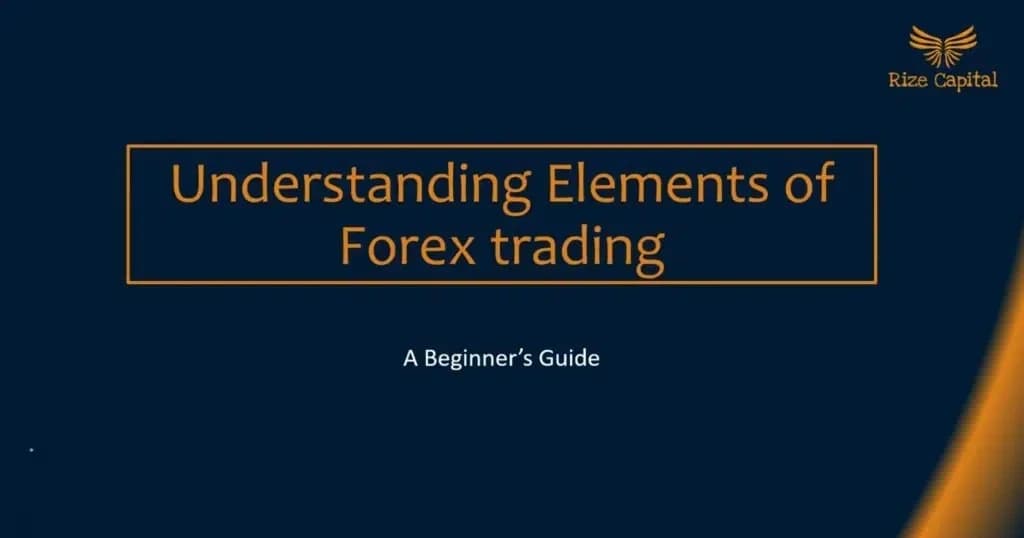
Different Elements of Forex Trading – Perfecting the Art of Trading
Learn the core elements of forex trading, including pips, bid/ask prices, leverage, and risk management, to improve your trading skills.


