The Dynamic Corridor Drawing Tool for NinjaTrader 8: Adaptive Market Structure Analysis with Volatility-Based Precision
Learn everything about Dynamic Corridor Drawing Tool for NinjaTrader created and presented to you by Rize Capital with complete source code.
Market structure analysis takes too long.
You identify a significant swing point. You need to project where price might respect support or resistance. Where's the likely range? What's a valid breakout level? Should you use a fixed percentage or adapt to current volatility?
You pull out measuring tools. You calculate average true range. You draw parallel lines manually. You estimate corridor width based on recent price action. You label everything. By the time you've finished constructing your analysis, the market structure has shifted. Or worse, you've drawn static lines that don't adapt to changing volatility conditions.
Most traders know they should analyse market structure before trading. They know they should identify dynamic support and resistance zones. But the manual process of creating adaptive corridors is slow and imprecise. So they skip it. They use fixed levels that ignore volatility context. They miss breakouts because their ranges were too wide. They get stopped out because their ranges were too narrow.
The Dynamic Corridor Drawing Tool for NinjaTrader 8 solves this problem.
It's a professional drawing tool from Rize Capital that creates adaptive, volatility-based corridors between swing points with just two clicks. Mark your start anchor. Mark your end anchor. The tool automatically projects an adaptive corridor that adjusts its width using volatility, percentile range, and geometric symmetry—with mathematical precision that accounts for current market conditions.
And here's what matters most: you get the complete NinjaScript source code with a one-time payment. You own it. You can customise it. You can integrate it into your own indicators or strategies.
Whether you're a day trader analysing intraday structure on 5-minute charts or a swing trader mapping out multi-day price corridors, this tool eliminates the tedious calculation work and gives you instant, adaptive market structure analysis on every timeframe.
That's the difference between static, outdated range analysis and dynamic, volatility-adjusted precision that adapts to current market conditions.
What Exactly Is the Dynamic Corridor Drawing Tool?
The Dynamic Corridor is a sophisticated NinjaTrader 8 drawing tool that projects adaptive corridors between swing points, automatically adjusting corridor width based on multiple volatility inputs. It's not simply a tool for drawing parallel lines—it's an intelligent system that understands market volatility and adapts corridor boundaries accordingly.
This is how it works: You click on your chart once to mark your start anchor—typically a significant swing high or swing low. You click again to mark your end anchor at another key swing point. That's all. The tool instantly projects an adaptive corridor spanning these two points, with a centre line connecting your anchors and upper and lower rails defining the range boundaries.
But unlike basic channel drawing tools that create fixed-width corridors, the Dynamic Corridor automatically calculates optimal width using three sophisticated inputs: Average True Range (ATR) for volatility measurement, percentile true range for statistical context, and geometric symmetry for balanced projection. The tool blends these inputs to create corridors that genuinely reflect current market conditions rather than arbitrary percentage assumptions.
The visual presentation provides immediate clarity. The centre line shows your primary structure—the trend connecting your two anchor points. The upper and lower rails define the corridor boundaries where price is statistically likely to remain contained. The shaded fill zone visually highlights the volatility-based range, making it instantly obvious whether price is trading within structure or attempting a breakout.
The tool can also display fork rails that highlight asymmetry when price behaviour differs above and below the centre line. This asymmetry detection helps you identify which side of the corridor is under greater pressure—whether bulls or bears are dominating within the established range.
But what truly distinguishes this tool from basic drawing functions is the intelligent labelling system. The Dynamic Corridor automatically displays three critical metrics directly on your chart: slope (showing the angle in ticks per bar), width (measuring the full distance between rails in ticks), and regime (classifying volatility as calm, normal, or hot based on ATR). You can assess trend strength, volatility magnitude, and overall market regime at a glance without additional indicators.
The tool also includes comprehensive breakout alert functionality. When enabled, the system monitors price action relative to the corridor rails and fires alerts when price moves beyond the boundaries by a specified number of ticks. You can configure different alert sounds for upper rail breaks versus lower rail breaks, instantly distinguishing bullish breakouts from bearish ones.
And because you receive the complete NinjaScript source code, you're not limited to the default functionality. You can modify the volatility calculation algorithms. You can adjust the corridor projection logic. You can integrate it with your own custom strategies. You own it all.
The Problem with Manual Market Structure Analysis
Every trading methodology emphasises the importance of understanding market structure. Identifying dynamic support and resistance zones is fundamental to trade planning. Yet most traders struggle with manual corridor construction because the process is time-consuming and prone to subjective errors.
- The calculations are complex. You need to measure the distance between swing points. You need to calculate ATR across an appropriate lookback period. You need to determine statistically valid percentile ranges. You need to account for pivot symmetry. Doing this manually for every significant structure on your chart is exhausting, and the mathematics become complicated when working across different timeframes or instruments with varying tick values.
- Fixed corridors ignore volatility changes. When you draw a simple channel with parallel lines at fixed distances, you're assuming volatility remains constant. But markets alternate between calm and explosive periods. A corridor that's appropriately wide during normal conditions becomes too narrow during volatility expansion, stopping you out on legitimate price action. Conversely, overly wide corridors during calm periods fail to identify genuine breakouts early enough.
- Visual clarity suffers without proper styling. You want corridors that provide structure without cluttering your charts. Achieving the right balance of opacity, line styles, and labelling requires constant manual adjustment. And when you're analysing multiple timeframes simultaneously, maintaining visual consistency across all your corridor drawings becomes impractical.
- Adjustments waste valuable time. Markets evolve. Your initial anchors might need repositioning as new swing points develop. When you adjust a manually drawn corridor, you need to recalculate all your volatility measurements, redraw all your rails, update your labels, and verify your breakout levels. The entire process must be repeated from scratch.
- Missing breakouts costs money. Without automated alerts configured to your specific corridor boundaries, you either watch charts constantly or miss significant breakout opportunities. And even when you do set alerts on manually drawn levels, they remain static as market conditions change, generating false signals during volatility shifts.
The Dynamic Corridor Drawing Tool eliminates all of these problems. Two clicks. Instant adaptive projection. Automatic volatility adjustment. Real-time breakout alerts. You can analyse market structure in seconds rather than minutes, and the analysis remains valid as market conditions evolve.
How to Get Started: Download, Install, and Deploy
Getting the Dynamic Corridor tool operational on your NinjaTrader 8 platform is straightforward. You purchase once, and you permanently own the tool and its complete source code.
When you purchase this tool from Rize Capital's website, you receive the NinjaScript add-on file. This isn't merely the compiled drawing tool—you receive the entire source code package that you can open, study, and modify as your requirements evolve.
The installation process follows NinjaTrader's standard import procedure. Open NinjaTrader 8, navigate to the Control Centre, click Tools, then Import NinjaScript Add-On. Select the Dynamic Corridor file you downloaded, and NinjaTrader will install it automatically. Restart NinjaTrader if prompted to ensure proper activation.
The Dynamic Corridor icon will appear in your Drawing Tools menu after installation, positioned alongside your standard NinjaTrader drawing tools. You can apply it immediately to any chart you open, regardless of instrument or timeframe.
The video tutorial included with your purchase provides step-by-step installation and usage guidance, ensuring you'll have the tool operational and configured appropriately within minutes, even if you're unfamiliar with NinjaScript installation procedures.
Because you own the source code, you're not dependent on Rize Capital for future updates or customisation. You can modify the volatility algorithms independently. You can integrate it into larger trading systems. You maintain complete control over the tool's functionality.
Using the Tool: From Setup to Analysis
The Dynamic Corridor tool is designed for rapid market structure analysis. Your workflow becomes: identify significant swing points, two clicks, evaluate corridor structure, and assess breakout potential.
- Step 1: Identify your swing points. You've done your market analysis. You know which swing high and swing low define the structure you want to analyse.
- Step 2: Select the Dynamic Corridor tool from your Drawing Tools menu. The icon appears with your other drawing tools.
- Step 3: Click once on your chart to mark your start anchor. This is typically a significant swing high or swing low that anchors one end of your corridor structure.
- Step 4: Click again to mark your end anchor at another key swing point. This defines the second boundary of your corridor projection.
The tool instantly projects your adaptive corridor. The centre line connects your two anchors, showing the primary trend structure. The upper and lower rails define volatility-adjusted boundaries where price is statistically likely to remain contained. The shaded fill zone provides visual clarity on the range. Optional fork rails highlight any asymmetry between bullish and bearish price behaviour.
The intelligent label displays three critical metrics: slope (the angle in ticks per bar), width (the full distance between rails in ticks), and regime (volatility classification as calm, normal, or hot). You can immediately assess whether you're looking at a strong trending corridor, a ranging structure, or a breakout setup developing.
Step 5: Adjust anchors as needed. Hover your cursor over either anchor point and drag it to a new position. Watch as the entire corridor projection instantly adapts—centre line repositions, rails recalculate, labels update, and the fill zone adjusts. The tool performs all volatility calculations in real-time as you refine your structure analysis.
This entire process takes seconds. You can analyse multiple market structures across different timeframes in the same amount of time it would take to manually calculate and draw a single fixed-width corridor.
Understanding the Four Preset Configurations
The Dynamic Corridor tool includes four carefully calibrated preset configurations that adjust how the tool calculates corridor width. Each preset modifies the blend of ATR, percentile range, and symmetry weighting to suit different analytical approaches.
Minimal Preset
Minimal Preset uses simple ATR calculation only, without percentile or symmetry adjustments. This configuration provides straightforward volatility-based corridors that adapt purely to recent average true range. It's ideal when you want clean, uncomplicated structure that responds directly to price volatility without statistical refinements. Minimal works particularly well on lower timeframes where rapid volatility shifts require responsive corridor adjustment.
Balanced Preset
Balanced Preset serves as the default configuration, blending ATR, percentile true range, and geometric symmetry weighting. This preset provides the most comprehensive corridor calculation, accounting for current volatility, statistical context, and structural balance simultaneously. Balanced generates corridors that adapt intelligently to market conditions whilst maintaining stability against short-term volatility spikes. This preset suits most trading styles and instruments.
Detailed Preset
Detailed Preset adds extra sensitivity to volatility inputs, creating more responsive corridors that adjust quickly to changing market conditions. The percentile lookback is shortened, symmetry weighting is increased, and fork sensitivity is enhanced. You'll see corridors that adapt more aggressively to recent price behaviour, which is valuable during transitional market phases when volatility regimes are shifting. Detailed is particularly useful for swing traders who need to identify structural changes early.
Custom Preset
Custom Preset unlocks complete manual control over every calculation parameter. When you select Custom, you can independently adjust ATR length, percentile lookback period, symmetry weighting, fork sensitivity, and minimum corridor width. This option is designed for experienced traders who understand how each parameter influences corridor behaviour and want to calibrate the tool to their specific analytical requirements or instrument characteristics.
Switching between presets is instant through the properties panel. You can test different configurations on the same swing structure to see how calculation methodology affects corridor interpretation, helping you understand which approach best suits your trading timeframe and analytical style.
Breakout Alerts: Stay Informed Without Constant Monitoring
The Dynamic Corridor includes sophisticated breakout alert functionality that notifies you when price moves beyond corridor boundaries. This feature transforms the tool from a visual analysis aid into an active monitoring system.
Enable Breakout Alert
Enable Breakout Alert activates the monitoring system. Once enabled, the tool continuously tracks price position relative to the upper and lower rails. When price breaks beyond either boundary, an alert is triggered automatically.
Minimum Excursion (Ticks)
Minimum Excursion (Ticks) defines how far price must move past a rail before the alert fires. This critical filter prevents false alarms from minor touches or market noise. For example, if you set minimum excursion to four ticks and the upper rail sits at 23,550.00, the alert won't trigger until price reaches 23,551.00 or beyond. This ensures you're only notified of genuine breakouts that demonstrate real directional conviction, not trivial boundary tests that immediately revert.
The alert system integrates with NinjaTrader's standard alert functionality. When a breakout occurs, the tool raises an alert event. To hear a sound, display a pop-up, or receive an email notification, you must configure alert actions in NinjaTrader's alerts menu. This integration allows complete control over how you're notified.
Here's a professional technique: configure different alert sounds for upper rail breaks versus lower rail breaks. Assign a rising tone to upper breakouts and a falling tone to lower breakouts. Now you can instantly distinguish bullish breakouts from bearish ones without even looking at your screen. When you hear the rising tone whilst away from your desk, you know a long opportunity might be developing. When you hear the falling tone, you know to investigate potential short setups.
This alert functionality is particularly valuable when monitoring multiple instruments or timeframes simultaneously. Rather than watching every chart constantly, you can focus on other activities whilst the Dynamic Corridor monitors your key structures, alerting you only when significant breakout events occur that warrant your attention.
Visual Customisation: Clarity Without Clutter
The Dynamic Corridor provides extensive appearance customisation options that allow you to balance visual prominence with chart clarity. Every element can be styled independently to match your preferences and ensure the tool enhances rather than overwhelms your analysis.
Fill Brush and Opacity
Fill Brush and Opacity control the shaded zone appearance. You can select any colour for the corridor shading and adjust transparency from completely opaque to barely visible. Lower opacity settings allow you to see candlestick detail inside the corridor whilst still maintaining visual structure definition.
Higher opacity creates stronger visual zones that immediately draw attention to the corridor boundaries. The optimal setting depends on your chart background, your other indicators, and whether you prefer subtle or prominent structure definition.
Label Customisation
Label Customisation offers complete control over the information display. You can select label text colour, adjust font size for readability, choose whether labels appear centred, above fork rails, or below fork rails, and set pixel offset to fine-tune positioning.
When your chart is crowded with price action or other indicators, moving labels above or below fork rails prevents information overlap. When you want immediate structure assessment, centred labels provide at-a-glance access to slope, width, and regime metrics.
Line Styling
Line Styling allows independent customisation of the centre stroke, upper rail stroke, lower rail stroke, and fork stroke. You can adjust colour, thickness, and dash pattern for each element. This flexibility enables you to create visual hierarchies—perhaps making the centre line prominent to emphasise trend direction whilst rendering rails as subtle boundaries, or highlighting rails to focus attention on breakout levels whilst de-emphasising the centre structure.
The ability to customise every visual element ensures the Dynamic Corridor integrates seamlessly with your existing chart setup. Whether you trade with dark themes or light backgrounds, with minimalist charts or indicator-heavy layouts, you can configure the tool to provide structure clarity without visual noise.
Advanced Parameters: Fine-Tuning Corridor Calculation
Beyond the preset configurations, the Dynamic Corridor offers granular control over every calculation parameter when you select the Custom preset. Understanding these parameters allows experienced traders to calibrate the tool precisely to their analytical requirements.
ATR Length
ATR Length sets how many bars are used to calculate average true range. Shorter lengths (10-14 bars) create corridors that respond quickly to volatility changes, adapting rapidly to current market conditions.
Longer lengths (20-30 bars) produce more stable corridors that ignore short-term volatility spikes, maintaining structural consistency across minor fluctuations. Your optimal setting depends on your trading timeframe and whether you prioritise responsiveness or stability.
Percentile Lookback
Percentile Lookback defines how far back the tool measures to establish statistical context for true range. This parameter influences how the corridor width compares current volatility to historical norms.
Shorter lookback periods make corridors more sensitive to recent volatility regime changes. Longer lookback periods anchor corridor width to longer-term volatility patterns, preventing overreaction to temporary volatility expansions or contractions.
Symmetry Weight
Symmetry Weight adjusts how much pivot symmetry impacts corridor width calculation. Higher symmetry weighting creates corridors that balance more evenly around the centre line, accounting for swing point relationships above and below the structure.
Lower symmetry weighting allows corridors to follow raw volatility more directly without geometric balancing. This parameter is particularly relevant when analysing asymmetric structures where one side experiences notably different volatility than the other.
Fork Sensitivity
Fork Sensitivity controls how far fork rails extend to highlight asymmetry. Higher sensitivity creates more pronounced fork projections that clearly identify imbalanced price behaviour.
Lower sensitivity produces subtler forks that provide asymmetry information without dominating the visual presentation. If you rely heavily on asymmetry analysis for trade decisions, increase this parameter. If you prefer minimal visual complexity, reduce it.
Minimum Width (Ticks)
Minimum Width (Ticks) ensures corridors never become too narrow to be useful, even during extremely calm market conditions. This floor prevents the tool from creating corridors that are visually imperceptible or statistically meaningless during low volatility periods.
Setting an appropriate minimum width based on your instrument's typical tick behaviour ensures consistent analytical utility across all volatility regimes.
These parameters provide professional-grade control over corridor calculation methodology, allowing you to adapt the tool to any instrument, timeframe, or analytical approach.
Intelligent Features: Snap, Scale, and Toggle Options
The Dynamic Corridor includes several intelligent features designed to streamline your analytical workflow and enhance visual presentation.
Snap to Swings
Snap to Swings enables automatic anchor positioning. When enabled, instead of your clicks placing anchors at exact cursor positions, the tool intelligently snaps anchors to nearby swing highs, swing lows, or closes.
This feature eliminates the tedious precision required to click exactly on pivot points, allowing rapid corridor construction with assured anchor accuracy. The Snap Mode parameter lets you specify which type of swing point the tool should target—swing highs, swing lows, or closes—ensuring anchors align with your intended structure.
Auto Scale
Auto Scale automatically adjusts your chart's vertical scale to ensure the entire corridor projection remains visible. When you draw corridors on charts with limited vertical space, portions of the structure might extend beyond the visible range. Auto scale solves this problem by dynamically adjusting the chart boundaries, guaranteeing you can always see complete corridor projection regardless of your initial zoom level or anchor placement.
Toggle Options
Toggle Options allow you to selectively enable or disable specific visual elements. Show Fork Rails lets you hide asymmetry forks when you don't require that information, reducing visual complexity. Show Fill allows you to disable the shaded zone whilst maintaining rail and label visibility, creating a cleaner presentation.
Show Labels lets you hide the information display when you want purely visual structure without numerical metrics. These toggles provide complete control over which elements appear on your charts, ensuring the tool presents exactly the information you need without unnecessary additions.
These intelligent features demonstrate how the Dynamic Corridor was designed by traders who understand real-world analytical workflows. Every function addresses practical challenges encountered during actual market analysis, ensuring the tool enhances efficiency rather than introducing additional complications.
Smart Labels: Instant Structure Assessment
The Dynamic Corridor's intelligent labelling system provides three critical metrics that allow immediate assessment of corridor characteristics without requiring additional indicators or manual calculations.
Slope
Slope displays the corridor angle measured in ticks per bar. This metric instantly reveals trend strength and direction. A strong positive slope indicates robust upward trending structure—price is not merely contained within a range but advancing consistently higher. A negative slope shows downward trending structure with bearish momentum.
A flat or near-zero slope identifies ranging conditions where price oscillates without directional conviction. By quantifying slope precisely, you can objectively assess trend strength rather than relying on visual impression.
Width
Width measures the full distance between upper and lower rails in ticks. This metric provides immediate volatility context. Narrow widths signal compression—volatility has contracted, and the market is coiling for potential explosive movement.
These compressed corridors often precede significant breakouts. Wide widths indicate high volatility and larger ranges—the market is actively trending or oscillating across substantial distances. Understanding width helps you calibrate position sizing appropriately and set realistic profit expectations based on current volatility magnitude.
Regime
Regime classifies current volatility into three categories: calm, normal, or hot. This classification is based on ATR comparison to statistical norms. Calm regimes suggest quiet markets with limited movement—breakout opportunities may be forming, but current price action lacks volatility.
Normal regimes reflect typical conditions where the market behaves within expected volatility parameters. Hot regimes indicate elevated volatility—the market is experiencing larger-than-usual swings, requiring adjusted risk management and wider protective stops.
Together, these three labels create a comprehensive corridor profile visible at a glance. You can instantly determine whether you're analysing a strongly trending corridor with normal volatility, a ranging corridor with compression building, or a volatile corridor with explosive momentum. This immediate assessment capability dramatically accelerates your structural analysis workflow.
Source Code Ownership: Complete Freedom and Integration
Most drawing tools are distributed as compiled black boxes. You use what the developer provides. You hope the tool continues meeting your needs. You can't examine the underlying logic. You can't modify behaviour. You're entirely dependent on the developer for updates and enhancements.
The Dynamic Corridor is fundamentally different because you receive complete NinjaScript source code with your purchase.
You can open the code and examine exactly how the corridor calculations are performed. You can study the volatility blending algorithms. You can review the anchor positioning logic. You can understand how the breakout alert system functions. Nothing is hidden.
This transparency matters for serious traders. You're not blindly trusting unknown algorithms with your market structure analysis. You can verify that the tool employs sound mathematical principles. You can understand why certain corridors appear wider or narrower under specific conditions.
But more importantly, source code ownership means unlimited customisation freedom. Want to add a fifth preset configuration optimised for cryptocurrency volatility patterns? Modify the code. Want to integrate the corridor projection logic into your own custom indicators? Extract the relevant functions. Want to add additional label metrics showing volume profile or order flow data within the corridor? Expand the labelling system.
As your trading methodology evolves and your analytical sophistication deepens, your tools can evolve alongside you. You're not constrained by the original developer's assumptions about how market structure analysis should function. You can experiment with different volatility inputs, test alternative calculation methodologies, and refine the system to match your developing edge.
The source code documentation included in the file provides comprehensive summaries of how the tool works, main features, and customisation options. Even if you're relatively new to NinjaScript development, the well-structured code and detailed comments make modification accessible. And because this is NinjaScript—NinjaTrader's native programming language—there's an extensive community of developers who can provide assistance if you encounter challenges during customisation.
The One-Time Payment Model: Own It Forever
The Dynamic Corridor Drawing Tool requires only a single payment. You purchase once. You download the complete tool and source code. You own it permanently.
No monthly subscriptions. No annual renewals. No licensing verification servers. No additional fees required to use this tool for the remainder of your trading career.
This pricing model makes sense for professional traders building robust analytical infrastructure. You're investing in a tool that becomes a permanent component of your market structure analysis. You're not paying for temporary access. You're acquiring an asset with complete ownership rights and customisation freedom.
The one-time payment includes the compiled drawing tool, the complete NinjaScript source code, and the video tutorial demonstrating installation and usage. Everything you need to deploy the tool immediately and modify it over time as your analytical requirements evolve.
Who Should Use the Dynamic Corridor Drawing Tool?
The Dynamic Corridor Drawing Tool is designed for traders who understand that adaptive market structure analysis requires volatility-aware methodology rather than static assumptions.
- If you're currently drawing manual channels with fixed widths, this tool eliminates the guesswork. You already understand structure analysis—now you can automate the volatility calculations and create adaptive corridors that genuinely reflect current market conditions.
- If you're struggling to maintain consistent corridor analysis across multiple timeframes, this tool provides preset configurations that ensure methodological consistency. Apply the same analytical approach from 1-minute charts to daily charts with confidence that your structure analysis adapts appropriately to each timeframe's volatility characteristics.
- If you're missing breakout opportunities because you can't monitor every structure constantly, this tool's alert functionality solves that problem. Configure breakout alerts on your key corridors and receive notifications when significant structural violations occur, allowing you to respond promptly without constant chart surveillance.
- If you're a NinjaScript developer building comprehensive analytical systems, this tool provides professional-grade code demonstrating sophisticated volatility calculations, adaptive projections, and intelligent visual management. The source code follows best practices and can be integrated into larger projects or serve as a foundation for custom development.
- If you trade multiple instruments with varying volatility characteristics, this tool adapts automatically to each instrument's specific behaviour. The same corridor methodology works seamlessly across forex pairs, futures contracts, equities, and cryptocurrencies, adjusting corridor width based on each instrument's actual volatility rather than arbitrary percentage assumptions.
The tool is particularly valuable for traders who recognise that market structure isn't static. Support and resistance zones expand and contract with volatility. Channels widen during trends and narrow during consolidation. Adaptive analysis that accounts for these reality produces superior trade planning compared to fixed-width assumptions.
Conclusion
Market structure analysis shouldn't require tedious manual calculations, and your corridor projections shouldn't ignore current volatility conditions.
With the Dynamic Corridor Drawing Tool for NinjaTrader 8, you gain adaptive, volatility-based corridor projection with just two clicks. Mark your start anchor. Mark your end anchor. The tool automatically generates intelligent corridors that adjust width using ATR, percentile range, and geometric symmetry—with mathematical precision that adapts to current market conditions.
You receive the complete NinjaScript source code with a one-time payment, which means you're not merely purchasing a drawing tool—you're acquiring a professional-grade analytical system with permanent ownership rights and complete customisation freedom.
You can deploy the tool immediately using preset configurations for instant adaptive analysis. Or you can examine the source code, understand precisely how the volatility algorithms function, and modify the system to match your specific analytical methodology and structural interpretation requirements.
Most traders don't fail at structure analysis because they lack market understanding—they fail because manual corridor construction with static assumptions is time-consuming and inappropriate for dynamic volatility conditions. The Dynamic Corridor Drawing Tool eliminates those obstacles. It makes sophisticated, adaptive market structure analysis effortless.
That's the difference between outdated static channels and professional volatility-aware analysis that adapts to current market reality with mathematical precision.

Shariful Hoque
SEO Content Writer
Shariful Hoque is an experienced content writer with a knack for creating SEO-friendly blogs, marketing copies and scripts.
Related Posts
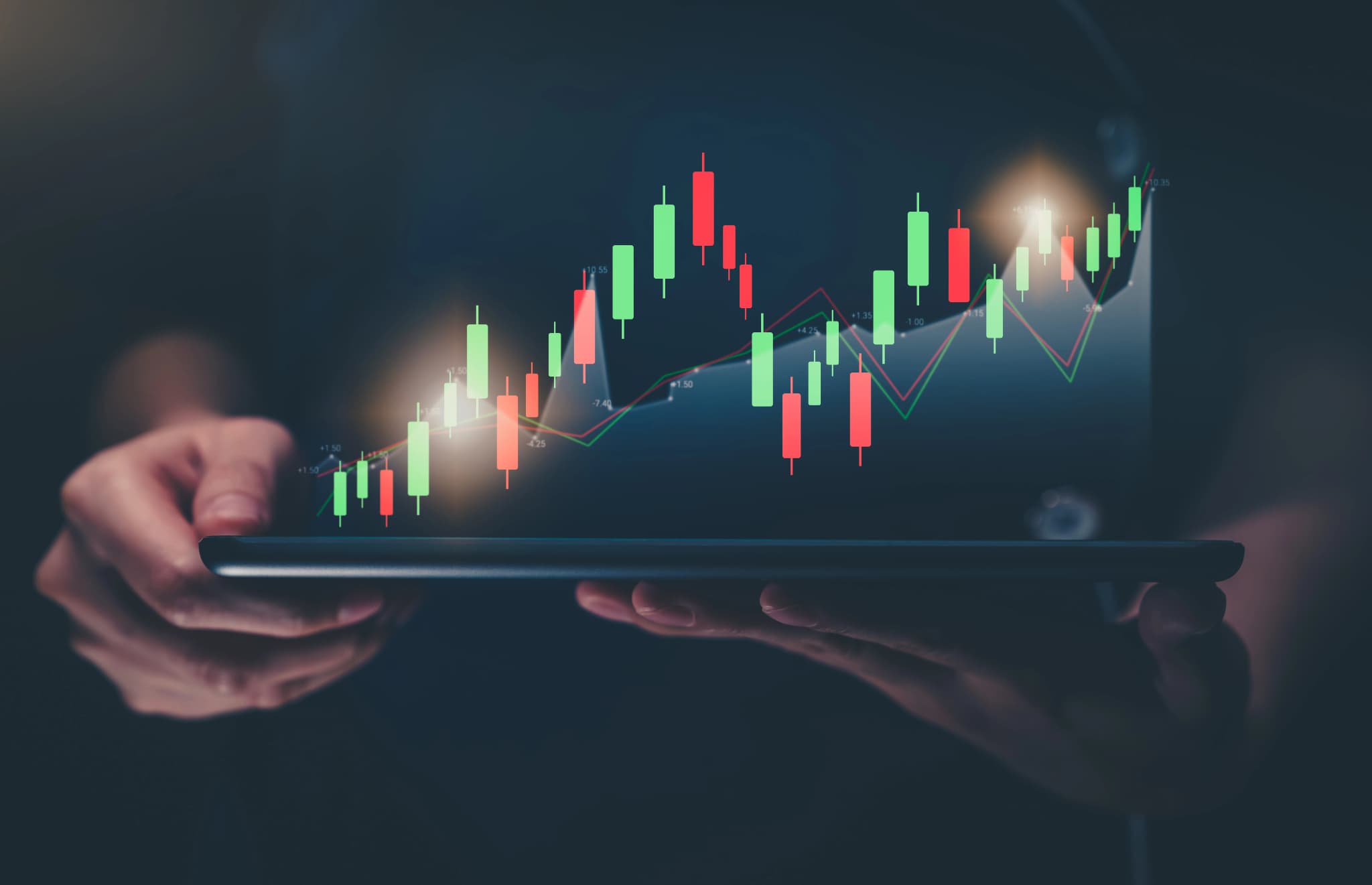
How to Build an Automated Trading Strategy in NinjaTrader 8: A Step-by-Step Guide for Beginners
Kickstart your trading journey by learning to build a powerful automated strategy in NinjaTrader 8, even if you're a beginner.
.webp&w=2048&q=75)
How to See Market Trend in NinjaTrader 8: A Simple Guide
Discover how to analyze market trends in NinjaTrader 8 with this simple guide. Learn to use trend indicators and improve your trading strategies.

What Are NinjaScript Strategies in NinjaTrader 8?
Learn about NinjaScript strategies in NinjaTrader 8, how they work, and how to automate your trading with custom conditions and indicators.


