Multi Time Frame Trend Line Indicator: The Ultimate Tool for NinjaTrader 8 Traders
Master multi-timeframe analysis with trend strength meter, EMA integration, and advanced breakout detection with this indicator - complete guide.
Being a NinjaTrader 8 trader, you know that it is not only about identifying trends on a single timeframe but also about seeing the bigger picture of the multi-timeframe trends. Enter the Multi Time Frame Trend Line indicator by Rize Capital, it is a powerful tool that transforms the way you analyse the market trends and make trading decisions.
What Is the Multi Time Frame Trend Line Indicator?
The Multi Time Frame Trend Line indicator is a high-end analytical tool that is specifically built to work with NinjaTrader 8, enabling traders to draw and track trend lines across multiple time frames using a single chart. This indicator, unlike the normal trend line tools, gives you a complete picture of the market trends by showing trend lines of different time periods all at once, with exponential moving averages (EMAs) and an in-built trend strength metre.
Why Multi-Timeframe Analysis Matters
In the current unstable markets, it is dangerous to make trading decisions on a single basis. You may find what seems to be an ideal breakout on a 15-minute chart, and find out it is just a small retracement in a larger down trend that can be seen on the daily time frame. This lack of continuity in time has cost many traders a lot of money.
Multi-timeframe analysis is essential since it:
- Gives you a background to your trading.
- Helps determine the prevailing market trend.
- Minimises false signals and whipsaws.
- Enhances timing of entry and exit.
- Enhances the accuracy of trading in general.
How This Indicator Transforms Your Trading
The Multi Time Frame Trend Line indicator helps to overcome these problems as it provides a single perspective of market trends over various time frames. You will not have to keep on changing charts and forgetting the direction of the trend; you will see everything you need on the same screen. This is a holistic method to allow you to match your trades with the prevailing trend and also to recognise high-probability entry points.
Key Features That Set This Indicator Apart
Interactive Trend Line Drawing
It has never been easier to draw trend lines. The indicator will add two custom buttons to your chart toolbar, which are: Draw Trend Line and Draw Extra Trend Line. The primary trend lines influence the calculation of the overall trend, whereas additional trend lines are reference points that do not influence the analysis of the indicator.
When you press the "Draw Trend Line" button, it turns to a golden colour, which means that it is in use. All you need to do is simply use your mouse to draw your trend line, and the button will automatically return to the initial colour. The trend lines have labels of the timeframes they represent, so you can always tell what period the trend line is referring to.
Multi-Timeframe EMA Integration
The indicator does not merely concentrate on trend lines; it adds exponential moving averages of different periods onto your chart. The EMA of the current timeframe is going to be plotted as a normal line, and the EMAs of the other timeframes are going to be on the right side of the chart with their corresponding labels. This aspect gives immediate information on the short-term EMA-based trends of all the timeframes being monitored.
Advanced Trend Strength Meter
The Trend Strength Metre is the most useful, perhaps, and is located at the bottom-right of your chart. This visual indicator shows arrows of various colours and directions that each show the strength and direction of the trend in a certain timeframe:
- Golden arrows: No specific trend (no main trend line drawn)
- White arrows: Trend in development, but lacking strength
- Red arrows: Strong downtrend
- Green arrows: Strong uptrend
The more arrows showing similar colours, the stronger the overall market trend in that direction.
Intelligent Trend Line Management
The indicator intelligently manages trend lines across different timeframes. Lower timeframe trend lines remain invisible on higher timeframe charts, whilst higher timeframe trend lines appear as dotted lines on lower timeframe charts. This hierarchy prevents chart cluttering whilst maintaining essential information visibility.
Automatic Trend Break Detection
When price action breaks through a main trend line, the indicator automatically:
- Changes the trend line colour to light blue
- Plots an arrow showing exactly where the break occurred
- Updates the corresponding arrow in the Trend Strength Meter
- Maintains the broken trend line for reference
Supported Timeframes and Compatibility
The Multi Time Frame Trend Line indicator supports the most commonly used trading timeframes:
- 5-minute charts
- 15-minute charts
- Hourly charts
- 4-hourly charts
- Daily charts
- Weekly charts
- Monthly charts
The indicator works with any instrument available on NinjaTrader 8, making it suitable for forex, stocks, futures, and cryptocurrency trading. If you're using an unsupported timeframe, the indicator will display a message prompting you to switch to a compatible period.
Practical Trading Applications
Trend Confirmation Strategy
The Trend Strength Metre helps to verify the direction of the trend prior to trading. When there are several periods with green arrows (strong uptrend), seek to buy. On the other hand, in the case of red arrows prevailing, concentrate on selling opportunities.
Multi-Timeframe Breakout Trading
Plot trend lines on the larger timeframes to determine key support and resistance levels. When these lines are dotted lines on lower timeframes, then use them as breakout trades or profit taking areas.
Risk Management Enhancement
The overall perspective of the indicator assists in enhancing risk management by:
- When you are trading against the big picture.
- Giving exit signals in case of trend line break.
- Emphasising possible reversal points in a variety of timeframes.
Customisation Options
The indicator offers extensive customisation to match your trading style and chart preferences:
Visual Customisation
- Set the colours of the instrument name and timeframe displays.
- Change EMA plot colours and periods to the current time.
- Colourise the EMA plots of other timeframes.
- Change trend strength metre labels with text colours.
- Change the trend line colours of the main, extra and cross timeframe lines.
Operational Settings
The indicator includes parameters that shouldn't be modified to ensure accurate operation, clearly marked in the settings interface to prevent accidental changes.
Installation and Setup
Setting up the Multi Time Frame Trend Line indicator is straightforward:
- Installation: Add the indicator to your NinjaTrader 8 platform following standard installation procedures
- Chart Application: Apply the indicator to your desired chart
- Data Feed Check: Ensure you have an active data feed for full functionality, including the Trend Strength Meter
- Timeframe Verification: Confirm you're using a supported timeframe
- Customisation: Adjust colours and settings to match your preferences
Tips for Maximum Effectiveness
Begin with Longer Timeframes
Start your analysis with higher timeframes (daily, weekly) trend lines, and then proceed to lower timeframes. This strategy will put you in the business of trading with the big trend.
Extra Trend Lines Strategy
Additional trend lines are ideal in indicating important support and resistance levels, Fibonacci retracements or pattern boundaries without interfering with the primary trend analysis.
Monitor EMA Confluence
Note the time when the EMAs of several timeframes point in the same direction. This is usually a good sign of good trending.
Respect Trend Breaks
The indicator is not to be ignored when it indicates a break in the trend line. These indicators usually are a precursor to major price changes and must be considered in your trading.
Common Mistakes to Avoid
Over-Drawing Trend Lines
Avoid the temptation to make too many trend lines. Pay attention to the most important ones, which really reflect the market structure.
Ignoring Higher Timeframe Signals
Do not allow the short-term price action to make you ignore higher time frame trend indicators. The intraday movements are usually dominated by the daily trend.
Misinterpreting the Strength Metre
It is important to remember that golden indicators do not indicate any particular trend, but rather neutral conditions. Find white, red or green actionable trend indicators.
Advanced Strategies
Trend Confluence Trading
Identify configurations in which more than one time period displays trend lines that are converging towards a similar price level. Such regions usually offer high-probability trading.
EMA and Trend Line Combination
Trend line analysis should be used to complement EMA signals to improve the timing of entry. As an example, seek trend line breaks around EMA crossovers.
Multi-Timeframe Divergence Detection
Identify divergences between periods with the indicator. When short-term trends are contradicted by longer-term trends, reversals tend to occur.
Troubleshooting Common Issues
Trend Strength Meter Not Displaying
In case the Trend Strength Metre is not displayed, review your data feed connection. This feature needs an active data feed to be operational.
Trend Lines Not Appearing on Higher Timeframes
Note: Trend lines of lower timeframes do not even show up on higher timeframes' charts by design. This will avoid cluttering of the charts and will keep them clear.
Button Colours Not Changing
When the drawing buttons do not change colour when clicked, then make sure you are in a supported timeframe and that the indicator is loaded correctly.
Conclusion: Elevating Your Trading Game
The Multi Time Frame Trend Line indicator is an important development in the technical analysis tools of NinjaTrader 8. It offers a broad perspective of trend dynamics over a variety of timeframes, which is one of the most difficult parts of successful trading to stay focused on the larger picture, whilst making accurate entries and exits.
Be it a scalper who wishes to synchronise the short-term trades with the long-term trends, a swing trader who wants to know the best entry points or a position trader who wants to know the best time to hold long positions, this indicator gives you the multi-dimensional analysis that you need to make an informed decision.
Interactive trend line drawing, multi-timeframe EMA analysis and the intelligent Trend Strength Metre combine to make a very powerful analytical framework which can greatly enhance your trading accuracy and profitability. When you add this tool to your trading toolkit, you are not only purchasing an indicator, but a complete trading system that will conform to your trading style and keep you in touch with market reality.
It is important to remember that successful trading is not about making predictions of the future but about having knowledge of the current market structure in all the time frames that are considered. The Multi Time Frame Trend Line indicator provides you with precisely that insight, in a format that is easy to understand and easy to act upon, which makes the decision-making process easier instead of more complex.
Make your NinjaTrader 8 trading even more advanced with this advanced and easy-to-use tool and feel the confidence that comes with being able to actually see market trends in more than one dimension.

Shariful Hoque
SEO Content Writer
Shariful Hoque is an experienced content writer with a knack for creating SEO-friendly blogs, marketing copies and scripts.
Related Posts
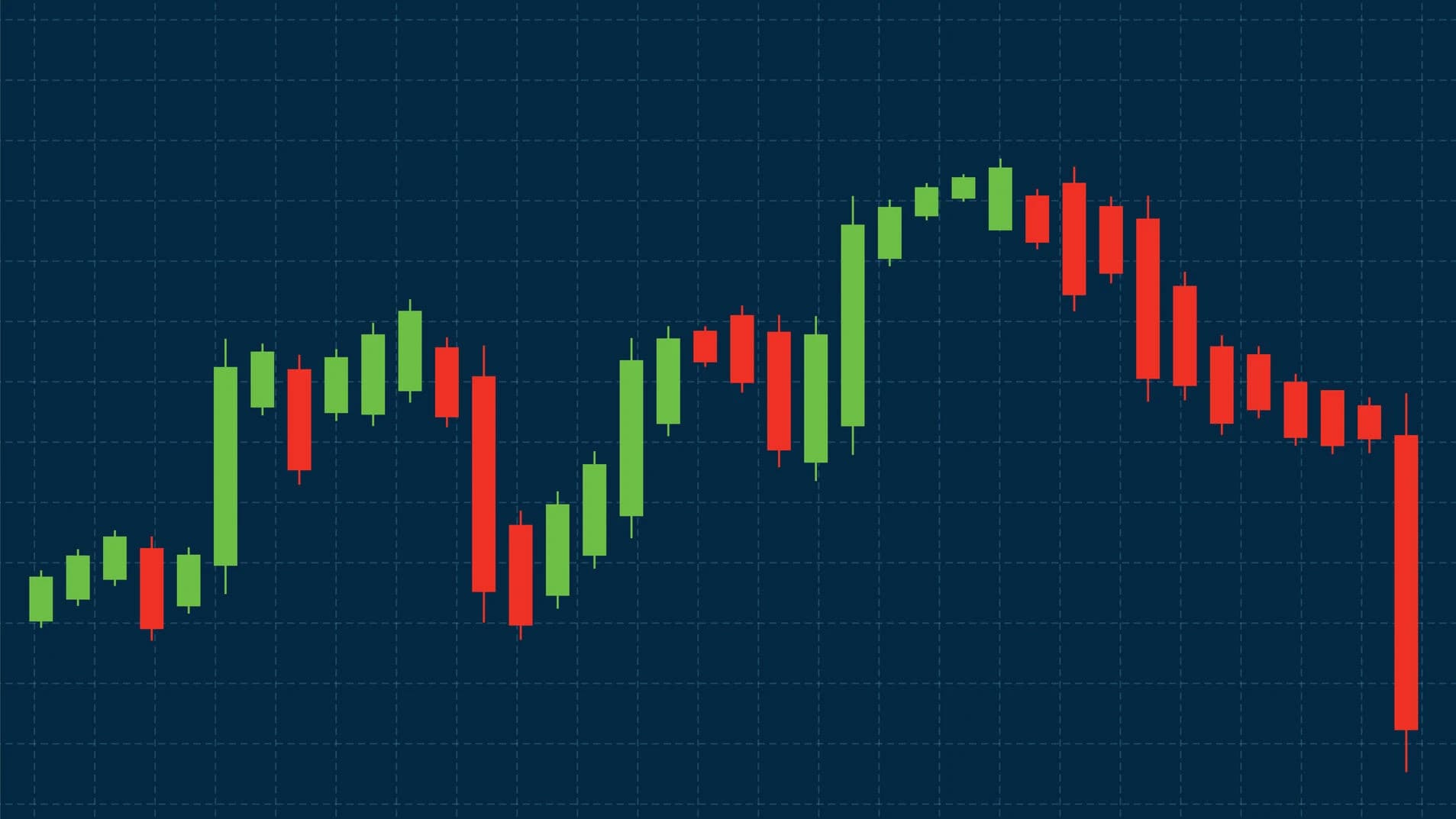
Best Volume Indicators that Every Trader Should Know
Unlock the secret behind market moves – explore the best volume indicators every trader must know for smarter, stronger trades
.webp&w=2048&q=75)
How to See Market Trend in NinjaTrader 8: A Simple Guide
Discover how to analyze market trends in NinjaTrader 8 with this simple guide. Learn to use trend indicators and improve your trading strategies.

Top 10 Ninjatrader 8 Indicators You Should Use to Enhance Your Trading
Discover the top 10 NinjaTrader 8 indicators to enhance your trading. Keep them in your arsenal to stand out!


