The Touch Only Strategy for NinjaTrader 8: Precision Limit Order Execution at Predefined Levels
The Touch Only Strategy for NinjaTrader 8 comes with complete source code ownership. Here's a detailed guide on the product.
Limit order execution is frustrating.
You've identified your key levels. You know exactly where you want to enter long—a specific support price that's been tested multiple times. You know your short entry level—a resistance zone where sellers have consistently appeared. You place your limit orders and wait.
But the market doesn't cooperate the way you expect. Your long order gets filled two ticks before price actually reaches your intended level, then price drops further to your real target before reversing. Or your short order sits waiting whilst price touches your level multiple times without filling because of queue position or broker routing delays. You're either filled too early at suboptimal prices or missed entirely despite price reaching your levels.
You try adjusting your limit orders manually. You move them closer to current price, hoping to catch the next touch. The market gaps through your level without filling you. You move them further away to ensure fills. Now you're entering at worse prices than you planned, sacrificing the precise risk-reward ratio that made the setup attractive in the first place.
Most traders know that precise entry execution at predefined levels is crucial for consistent profitability. A few ticks difference in entry price compounds dramatically across dozens of trades, transforming winning strategies into marginal ones. But achieving exact-tick precision whilst managing multiple levels, avoiding premature fills, and preventing over-trading requires constant monitoring and disciplined order management that's exhausting to maintain manually.
The Touch Only Strategy for NinjaTrader 8 solves this problem.
It's a fully automated, custom-programmed strategy from Rize Capital that executes limit orders only when price exactly touches your predefined support or resistance levels with exact tick precision. You define your long touch price and your short touch price. The strategy monitors the market continuously and places orders only when price precisely reaches these levels—eliminating false entries, premature fills, and the need for constant chart surveillance.
And here's what matters most: you get the complete NinjaScript source code with a one-time payment. You own it. You can customise it. You can integrate it into your own trading systems.
Whether you're a day trader executing precise entries at intraday levels or a swing trader placing orders at key daily support and resistance zones, this strategy eliminates execution uncertainty and gives you exact-tick precision on every entry.
That's the difference between approximate entries that compromise your risk-reward ratios and military-precise execution that captures your planned setups exactly as designed.
What Exactly Is the Touch Only Strategy?
The Touch Only Strategy is a sophisticated NinjaTrader 8 automated execution system that places limit orders only when price exactly touches your predefined levels with tick-perfect precision. It's not simply a strategy that places standing limit orders and hopes for fills—it's an intelligent monitoring system that validates setup conditions, confirms exact price touches, and executes with disciplined one-trade-per-level logic.
This is how it works: You define two key price levels through the strategy parameters—a long touch price (your buy level) and a short touch price (your sell level). These are the exact prices where you want to enter positions based on your market analysis. Once you apply the strategy to your chart, it continuously monitors whether price precisely reaches either level.
The execution logic is elegantly simple yet powerfully effective. When the market price exactly touches your long touch price, the strategy immediately places a limit buy order at that precise level. When price exactly touches your short touch price, the strategy immediately places a limit sell order at that level. The key word is exactly—the strategy uses tick-perfect matching to ensure orders are placed only when price reaches your specified levels, not when it's close or approximating.
But what truly separates this strategy from basic limit order placement is the intelligent bracketing validation system. The strategy only activates when current price starts between your defined long and short touch levels. If price begins outside this bracket—already above your short level or already below your long level—the strategy automatically locks and displays a clear on-chart message preventing execution. This intelligent validation ensures you never enter trades when market conditions don't match your defined setup parameters.
The strategy incorporates strict one-trade-per-touch discipline with automatic lockout functionality. Once a valid order is placed at either the long or short touch price, the strategy immediately cancels the opposite side order and prevents re-entry until you manually reset it for the next setup. This disciplined approach eliminates the common problem of over-trading—taking multiple entries at the same levels or whipsawing between long and short positions as price oscillates.
The visual feedback system provides complete transparency at every step. On-chart messages inform you of execution status, invalid setups, or reasons why orders weren't filled. You're never left wondering why the strategy behaved a certain way—the messaging tells you exactly what's happening: "Price started outside bracket - strategy locked," "Long order placed at [price]," "Short side cancelled after long fill," and similar notifications that keep you informed without requiring you to interpret strategy behaviour.
Once your limit order is filled at the exact touch price, comprehensive risk management activates immediately. A protective stop loss is placed at your defined tick distance from the entry. Optional trailing stops can be enabled through the parameters panel, automatically following price as the trade moves in your favour and progressively locking in profits whilst giving the trade room to develop.
And because you receive the complete NinjaScript source code, you're not limited to the default functionality. You can modify the validation logic. You can adjust the messaging system. You can integrate additional filters or confirmation requirements. You own it all.
The Problem with Manual Limit Order Management
Every systematic trader knows that precise entry execution at predefined levels is fundamental to strategy performance. A well-designed trading plan specifies exact entry prices based on technical analysis, and consistent profitability depends on achieving those entries reliably. Yet manual limit order management introduces numerous execution problems that degrade strategy performance.
- Premature fills compromise your risk-reward ratio. You place a limit buy order slightly above your intended support level, hoping to ensure a fill. The market reaches your limit order price, fills you, then drops another five ticks to your actual target level before reversing. You're now in the trade, but your entry is worse than planned, your stop loss distance is effectively larger, and your risk-reward ratio has deteriorated from what made the setup attractive.
- Queue position causes missed opportunities. You place your limit order exactly at your target level. Price touches that level multiple times, but your order sits in the queue behind thousands of other orders at the same price. You watch price bounce from your level without filling you, missing the entire move you anticipated. This is particularly frustrating in liquid markets where obvious levels attract massive order flow.
- Constant monitoring is exhausting. To achieve precise execution, you need to watch your charts continuously, ready to manually place orders the instant price approaches your levels. If you're trading multiple instruments or managing several predefined levels simultaneously, this monitoring becomes impractical. You'll inevitably miss opportunities simply because you weren't watching at the critical moment.
- Over-trading destroys discipline. When managing limit orders manually, the temptation to re-enter after being stopped out is overwhelming. Price touches your long level, fills you, stops you out, then touches the level again. You enter again. Then again. Before you know it, you've taken three losing trades at the same level, violating your original plan that specified one-trade-per-level discipline.
- Setup invalidation goes unnoticed. Your analysis identified support at a specific price when the market was trading above it. But overnight, price gaps down through your level. When you check your charts in the morning, you've been filled at your limit order even though the setup is now invalid—price started below your support level rather than approaching it from above as your analysis required.
The Touch Only Strategy eliminates all of these problems. Exact tick precision on every entry. Intelligent bracketing that prevents invalid setups. Automatic one-trade-per-level discipline. Continuous monitoring without requiring your attention. Visual feedback that keeps you informed. You get precise execution at your planned levels without the exhausting manual management and emotional discipline challenges.
On-Chart Messaging: Complete Transparency at Every Step
The Touch Only Strategy provides comprehensive on-chart feedback messages that inform you of execution status, invalid setups, and reasons for strategy behaviour. This transparency eliminates confusion and ensures you always understand what the strategy is doing and why.
The messaging system covers every significant event and state:
- "Price started outside bracket - strategy locked" appears when you apply the strategy but current price is outside your defined long/short touch range. This message explains why no orders are being placed and protects you from invalid setup execution.
- "Long order placed at [price]" confirms when the strategy has detected an exact touch at your long level and placed a buy limit order. You know immediately that your long setup is active.
- "Short order placed at [price]" confirms when your short level has been touched and a sell limit order is active.
- "Long filled - short side cancelled" informs you when your long entry has executed and the automatic lockout has cancelled the opposite side, preventing whipsaw entries.
- "Short filled - long side cancelled" provides equivalent confirmation for short entries with lockout activation.
- "Strategy locked - manual reset required" appears after a trade is executed, explaining why no new orders are being placed and reminding you that deliberate reset is necessary for the next setup.
These messages appear directly on your chart with extensive customisation options. You can adjust text colour, outline colour, background colour, opacity, and font size for all notifications. The default settings use navy text with goldenrod backgrounds, providing professional contrast and high visibility on any chart type—whether you use dark themes, light backgrounds, or custom colour schemes.
The messaging transparency is particularly valuable when you're running the strategy on multiple instruments simultaneously. A quick glance at each chart immediately tells you the strategy state on that instrument—whether it's actively monitoring, has placed orders, has executed trades, or is locked and awaiting reset. You maintain complete awareness without needing to examine order panels or interpret strategy behaviour.
Flexible Position Direction: Long Only, Short Only, or Both
The Touch Only Strategy provides complete flexibility in trading direction through simple parameter configuration, allowing you to trade only the long side, only the short side, or both directions simultaneously based on your market outlook or trading preference.
To trade both long and short, you simply define both your long touch price (support level) and your short touch price (resistance level) as specific values. The strategy monitors both levels and executes whichever is touched first, with automatic opposite-side cancellation ensuring you don't get whipsawed between positions.
To trade long only, you set your long touch price to your intended support level and set your short touch price to zero (or an unrealistically high value that will never be reached). The strategy effectively becomes a long-only execution system, placing buy orders only when your support level is touched whilst ignoring any upside price movement.
To trade short only, you set your short touch price to your intended resistance level and set your long touch price to zero (or an unrealistically low value). Now the strategy functions as a short-only system, executing sell orders when resistance is touched whilst ignoring downside movement.
This flexibility is particularly valuable for traders with directional market bias. If your macro analysis suggests the market is in an uptrend, you might use long-only mode to execute pullback entries at support levels without risking counter-trend short entries. If you're bearish, short-only mode allows you to execute bounce entries at resistance without entering long positions that fight the trend.
The direction configuration also supports specialised strategies. Perhaps you trade a mean-reversion strategy on one instrument (using both long and short) whilst simultaneously running a trend-following strategy on another instrument (using only long or only short based on trend direction). The strategy's flexibility allows you to implement different approaches across your portfolio without requiring multiple strategy versions.
Customisation and Parameter Control
The Touch Only Strategy provides extensive customisation options through the parameters panel, allowing you to adapt execution logic, risk management, and visual presentation to your exact requirements.
- Trade Quantity (position size) is fully configurable, allowing you to scale position sizing based on your account size, risk tolerance, and the specific setup you're trading. You might use larger positions on high-probability setups at major levels and smaller positions on secondary levels with less conviction.
- Long Touch Price and Short Touch Price define your exact entry levels based on your technical analysis. These are the core parameters that determine where the strategy executes trades—set them to your identified support and resistance zones with tick precision.
- Stop Loss Distance (in ticks) determines your protective stop placement relative to entry. This parameter directly controls your per-trade risk and should be set based on your analysis of the level's strength and typical volatility around these zones.
- Trailing Stop Parameters control whether trailing is enabled, at what profit distance trailing activates, and how closely the trailing stop follows price. These settings allow you to balance between giving trades room to develop and aggressively protecting profits.
- Message Display Options control every aspect of on-chart feedback appearance, ensuring the messaging integrates seamlessly with your chart theme and visibility preferences.
Importantly, whilst all these parameters are customisable, it's strongly advised to keep the core logic intact—exact tick matching, bracketing validation, and lockout discipline. These fundamental mechanisms ensure proper functionality and protect you from execution errors. But all price levels, risk management parameters, visual settings, and message displays can be adjusted freely to match your specific trading requirements.
Source Code Ownership: Complete Control and Integration
The Touch Only Strategy includes complete NinjaScript source code, providing professional traders and developers with unlimited modification and integration capabilities.
You can examine exactly how the exact tick matching logic functions—the precise code that validates when current price exactly equals your defined touch prices. You can study the bracketing validation algorithms that determine whether setup conditions are valid. You can review the lockout mechanism that prevents over-trading and ensures one-trade-per-touch discipline.
This transparency allows you to verify that the strategy operates according to sound execution principles rather than opaque logic you must trust blindly. You understand why orders are placed when they are, why certain conditions trigger lockout, and how the risk management activates upon fill.
More importantly, source code ownership means complete customisation freedom. Want to add additional entry filters that require certain conditions before orders are placed—perhaps volume confirmation or trend alignment? Modify the code. Want to integrate the exact touch detection into your own custom strategies that combine multiple entry techniques? Extract the relevant functions. Want to add sophisticated profit target logic that places multiple targets at different levels? Expand the order management system.
As your trading sophistication evolves, your execution systems can evolve alongside you. You're not constrained by the original design assumptions. You can experiment with variations, test enhancements, and refine the strategy to match your developing methodology.
Who Should Use the Touch Only Strategy?
The Touch Only Strategy is designed for traders who understand that precise execution at predefined levels is crucial for consistent profitability and who value disciplined, systematic entry management over discretionary decisions.
- If you're currently placing manual limit orders at key levels, this strategy eliminates the execution uncertainty and constant monitoring. You already know where you want to enter—now you can automate the exact-tick execution without compromising precision or missing opportunities.
- If you're struggling with premature fills that compromise your risk-reward ratios, exact tick matching solves that problem. No more getting filled two ticks early and watching price reach your actual target before reversing. You get filled at your planned levels or not at all.
- If you're taking too many trades at the same levels after being stopped out, the automatic lockout provides the discipline you need. The strategy physically prevents over-trading by requiring manual reset, creating deliberate decision points where you must consciously evaluate whether to re-enter.
- If you're missing opportunities because you can't monitor charts constantly, automation solves that problem. The strategy monitors your levels continuously and executes with precision whether you're watching or not, ensuring you never miss valid setups due to attention lapses.
- If you're running multiple setups across different instruments simultaneously, this strategy scales effortlessly. Apply it to each instrument with that market's specific levels, and each instance operates independently with perfect execution discipline.
The strategy is particularly valuable for traders who have completed their analysis and identified their levels but struggle with the execution phase. The hard work is determining where to enter—the Touch Only Strategy handles the tedious, error-prone work of achieving those entries with precision.
Conclusion
Limit order execution shouldn't be approximate, and you shouldn't compromise your carefully planned risk-reward ratios with premature fills or missed opportunities.
With the Touch Only Strategy for NinjaTrader 8, you gain automated, exact-tick precision execution at your predefined support and resistance levels. Define your long touch price and short touch price. The strategy monitors continuously and places orders only when price exactly reaches these levels—with intelligent bracketing validation, automatic one-trade-per-touch discipline, and comprehensive risk management that activates immediately upon fill.
You receive the complete NinjaScript source code with a one-time payment, which means you're not merely purchasing an execution strategy—you're acquiring a professional-grade automated execution system with permanent ownership rights and complete customisation freedom.
You can deploy the strategy immediately using your defined price levels and standard risk parameters for instant precision execution. Or you can examine the source code, understand exactly how the tick-matching and validation logic functions, and modify the system to match your specific execution requirements and risk management approach.
Most traders don't fail because they can't identify good setups—they fail because execution inconsistency, premature fills, missed opportunities, and over-trading destroy the edge their analysis provides. The Touch Only Strategy eliminates those obstacles. It makes disciplined, precise execution at predefined levels effortless.
That's the difference between approximate entries that compromise your edge and military-precise execution that captures your planned setups exactly as designed—every single time.

Shariful Hoque
SEO Content Writer
Shariful Hoque is an experienced content writer with a knack for creating SEO-friendly blogs, marketing copies and scripts.
Related Posts
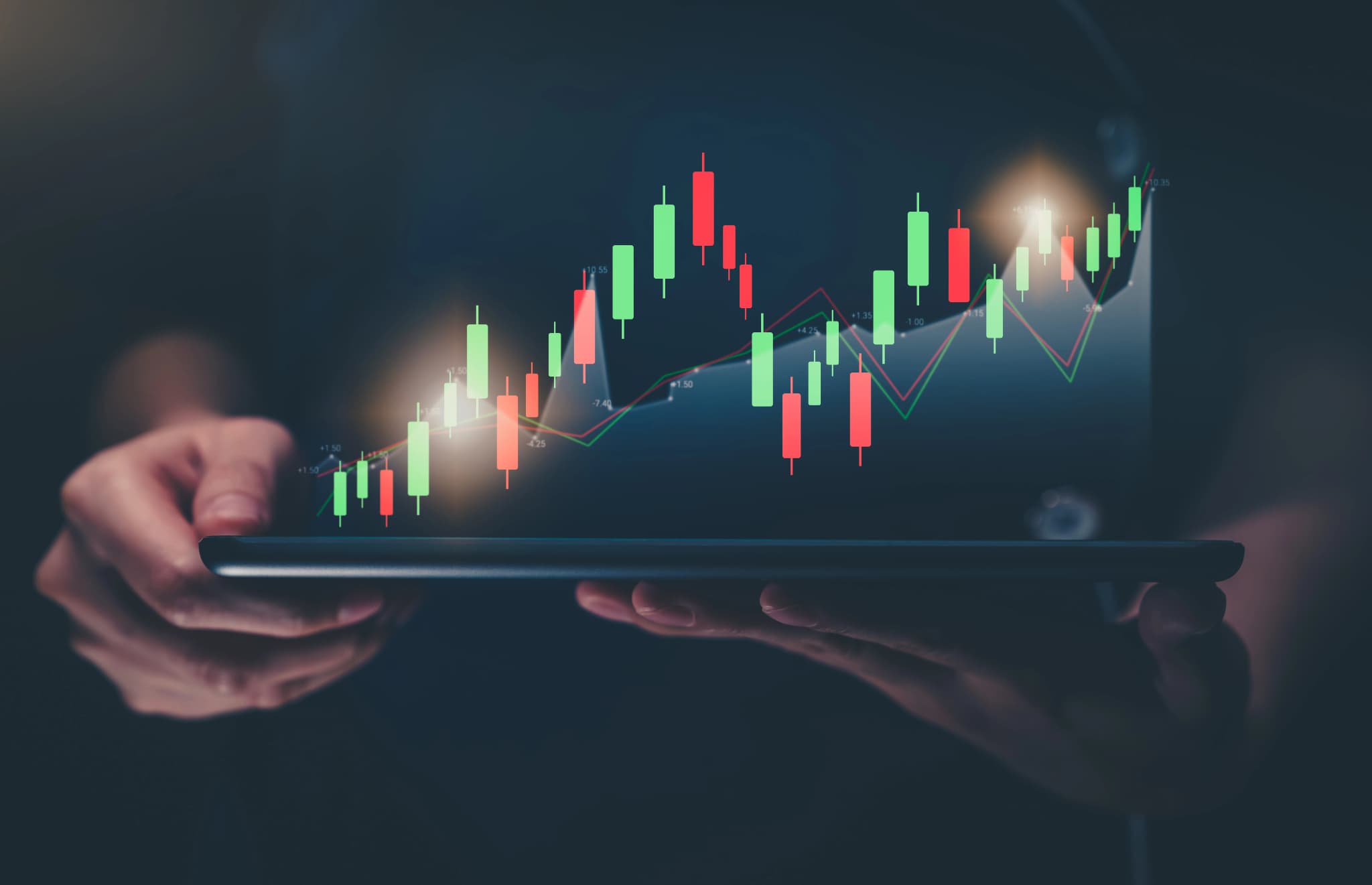
How to Build an Automated Trading Strategy in NinjaTrader 8: A Step-by-Step Guide for Beginners
Kickstart your trading journey by learning to build a powerful automated strategy in NinjaTrader 8, even if you're a beginner.

Mastering Market Trends with the Simple EMA Indicator for NinjaTrader 8
Everything you need to know about Rize Capital's Free Simple EMA Indicator for NinjaTrader 8. Get full source code and detailed video tutorial now.

Top Automated Trading Strategies for 2025
Discover the top automated trading strategies for 2025 that can boost performance, reduce risks, and keep you ahead in today's fast-paced markets.


