Limited Time Offer Trade Entry Strategy - 75% OFFUse code RCTE75OFFGet the Deal
Click to play video

Tutorial with Source Code
Please Register for FREE account or Login to purchase this source code.
By downloading, you agree with our Terms & Conditions
This pro-level premium NinjaTrader drawing tool is engineered to provide traders with a significant competitive advantage in day trading, swing trading, and position trading. It delivers intelligent market structure analysis through automatic supply and demand zone detection based on price imbalances and order flow gaps. The Auto Demand/Supply Tool was specifically developed for NinjaTrader 8 users who demand precision in support and resistance analysis, fair value gap identification, and order block logic, and the exceptional value is that it works seamlessly with any type of NinjaTrader 8 license. This drawing tool is developed by Rize Capital, and it comes with a complete NinjaScript source code. Watch the comprehensive video tutorial to learn how this automatic zone detection system with real-time alerts, historical fill analysis, and terminated zone tracking.
See how the Auto Demand/Supply - NinjaTrader 8 Drawing Tool looks in action with these screenshots
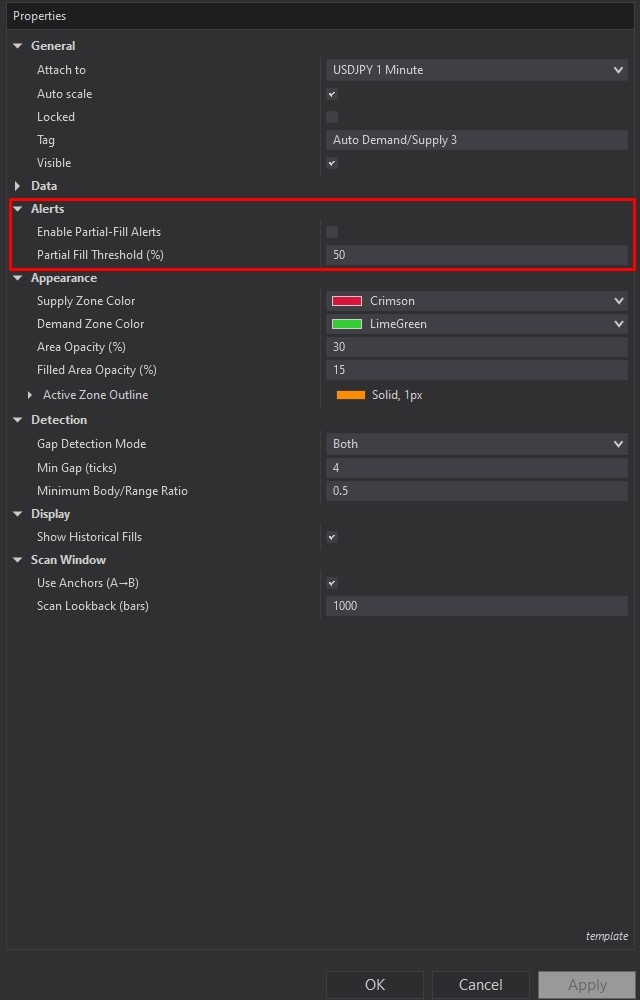
Learn how to use the Auto Demand/Supply - NinjaTrader 8 Drawing Tool
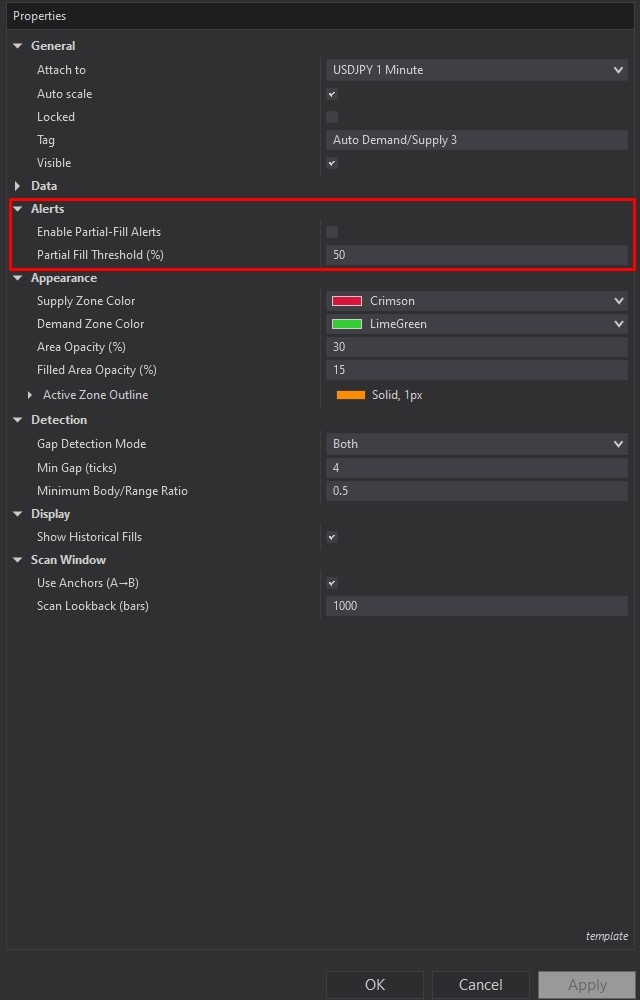
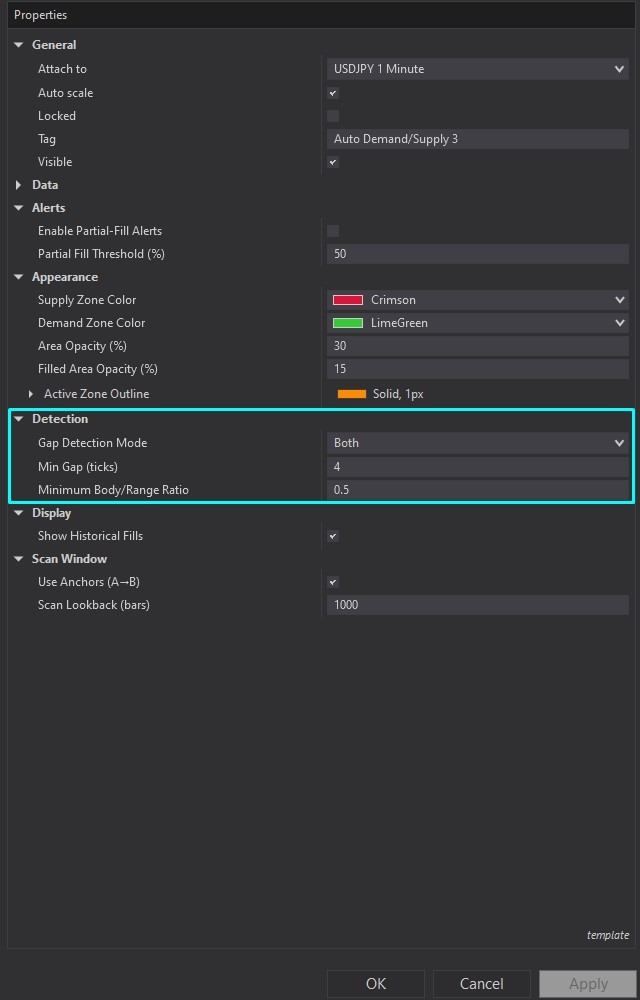
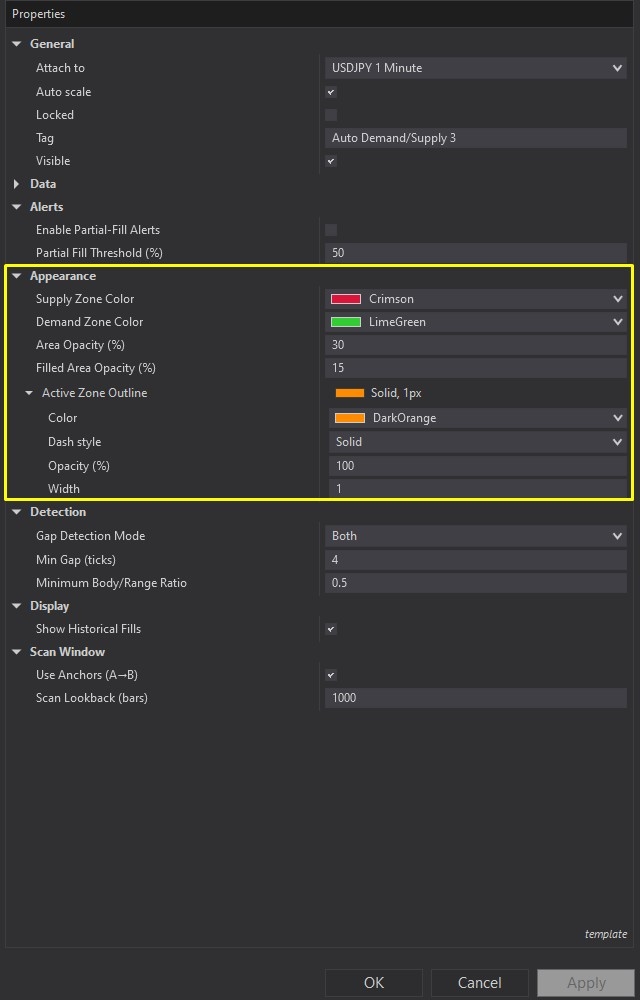
The Auto Demand/Supply features comprehensive partial fill alert functionality that monitors active zones and fires notifications when price begins testing a level. As shown in Image 2 with a red rectangle, traders can configure the partial fill threshold percentage (default 50%) to receive early warnings before a zone is fully broken. This gives traders time to prepare for potential reactions rather than waiting for complete zone penetration. The tool's intelligent gap detection system uses three modes—wick-based, body-based, or both—combined with minimum tick requirements and body-to-range ratio analysis to ensure only valid, meaningful zones are displayed.
Image 3 showcases the extensive customisation options available through the settings panel inside the light blue rectangle. The detection settings allow traders to choose their gap detection mode (wick, body, or both), set minimum gap size in ticks (default 4 ticks), and define the minimum body-to-range ratio (default 0.5) to ensure candle bodies are meaningful before accepting a zone. The scan window controls let traders use anchor points to focus on specific chart sections or rely on the scan lookback setting (default 1000 bars) for automatic historical analysis.
The appearance settings provide complete visual customisation control, as demonstrated in Image 4 with the yellow rectangle. Traders can adjust supply zone colour (default crimson), demand zone colour (default lime green), area opacity for active zones (default 30%), and filled area opacity for terminated zones (default 15%).
The tool comes with complete NinjaScript source code, allowing traders to modify, expand, or integrate it into their own custom strategies without restrictions. If you have any questions about the Auto Demand/Supply's functionality, installation process, or advanced settings configuration, please refer to the video tutorial above for a complete step-by-step guide on setup, customisation, and practical trading applications.

The Auto Demand/Supply is a professional drawing tool for NinjaTrader 8 that automatically detects and plots supply and demand zones based on price imbalances and order flow gaps. Created and presented to you by Rize Capital, this sophisticated tool instantly scans your charts to identify valid support and resistance levels, providing traders with precision supply and demand analysis capabilities for order blocks, fair value gaps, and imbalance-based trading strategies.
As shown in Image 1, the tool automatically identifies supply zones (displayed in crimson red by default) where selling pressure overwhelmed demand, and demand zones (displayed in lime green by default) where buying pressure overwhelmed supply. Active zones are rendered with strong colours and clear outlines, whilst terminated zones—those that have been decisively broken by price—appear faded without outlines, signalling that the level has been invalidated. The tool maintains historical zones at reduced opacity, allowing traders to study how price previously interacted with these critical levels.
Secure payment via PayPal
By downloading, you agree with our Terms & Conditions