Limited Time Offer Trade Entry Strategy - 75% OFFUse code RCTE75OFFGet the Deal
Click to play video
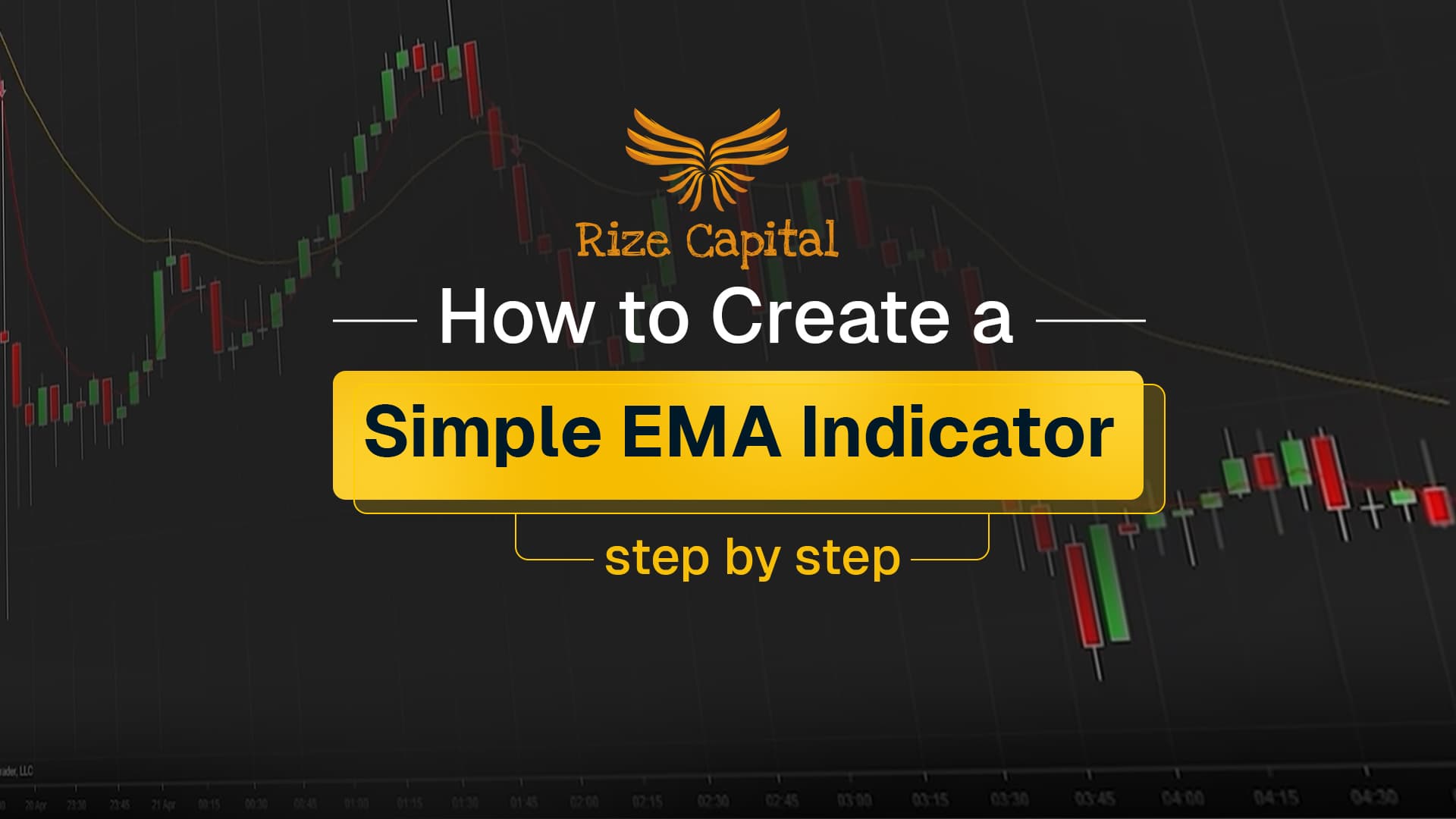
Tutorial with Source Code
By downloading, you agree with our Terms & Conditions
The Simple EMA Indicator is one of the best free NinjaTrader 8 indicators that combines dual Exponential Moving Averages with intuitive visual arrow signals. This helps identify momentum shifts and optimal entry/exit points across all market conditions. Provided by Rize Capital, the Simple EMA Indicator delivers precise trend change identification for day trading, swing trading, and position strategies, operating flawlessly on any timeframe and market instrument. Watch the video tutorial to learn how this streamlined EMA crossover system can transform your trend analysis approach. Lastly, you also get the full source code ownership to make any custom changes.
See how the Simple EMA Indicator - NinjaTrader 8 Indicator looks in action with these screenshots
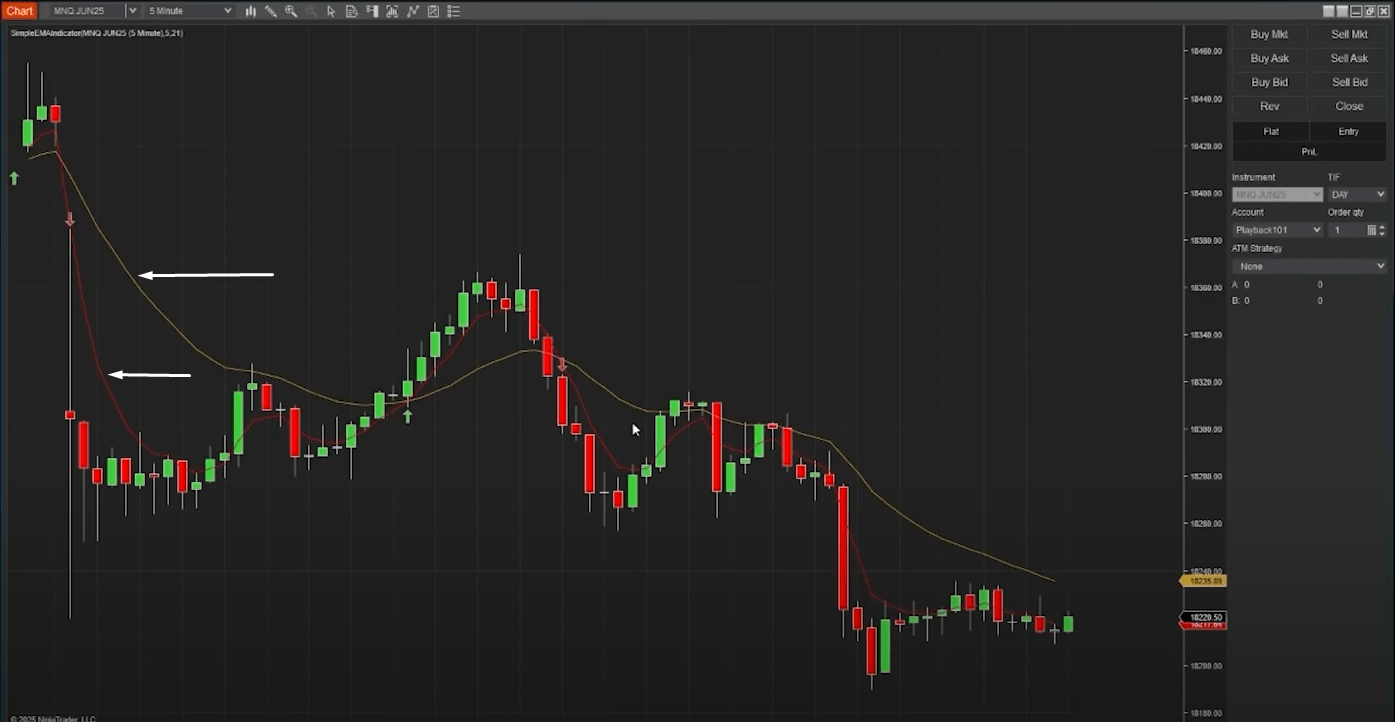
Learn how to use the Simple EMA Indicator - NinjaTrader 8 Indicator
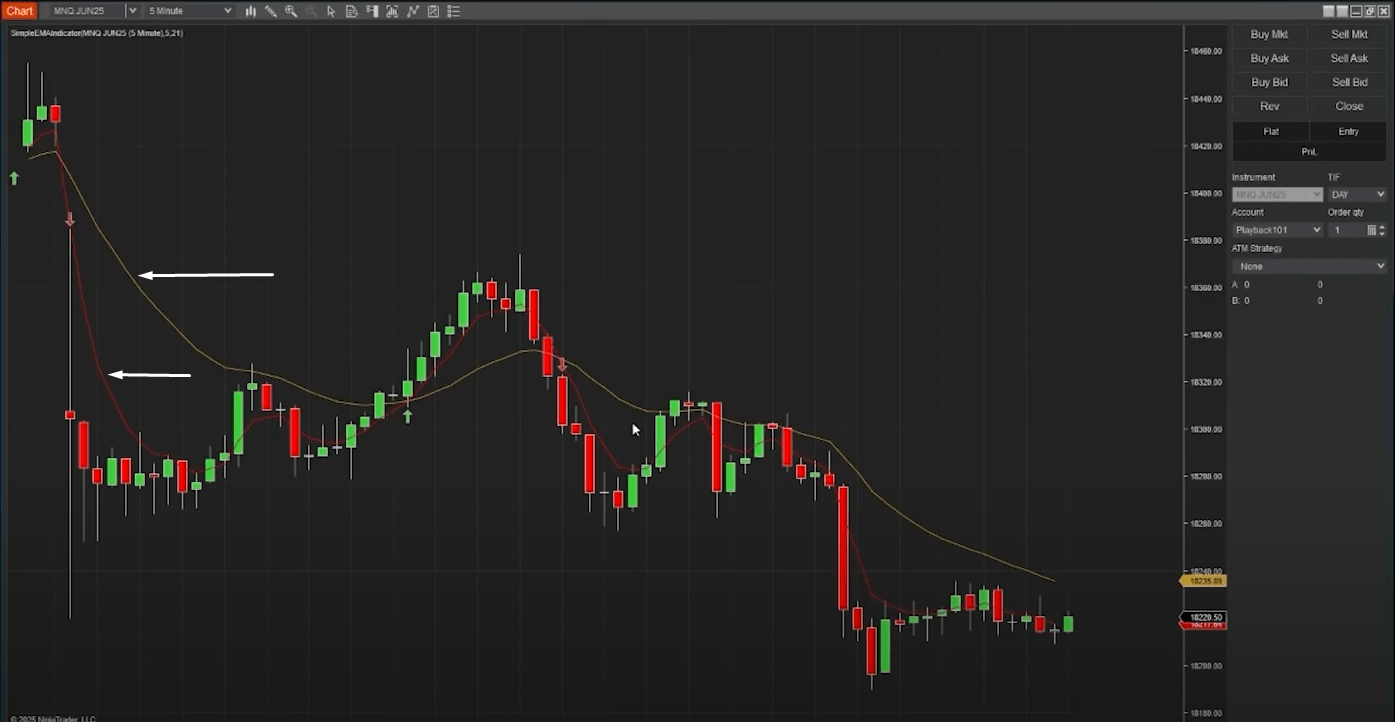
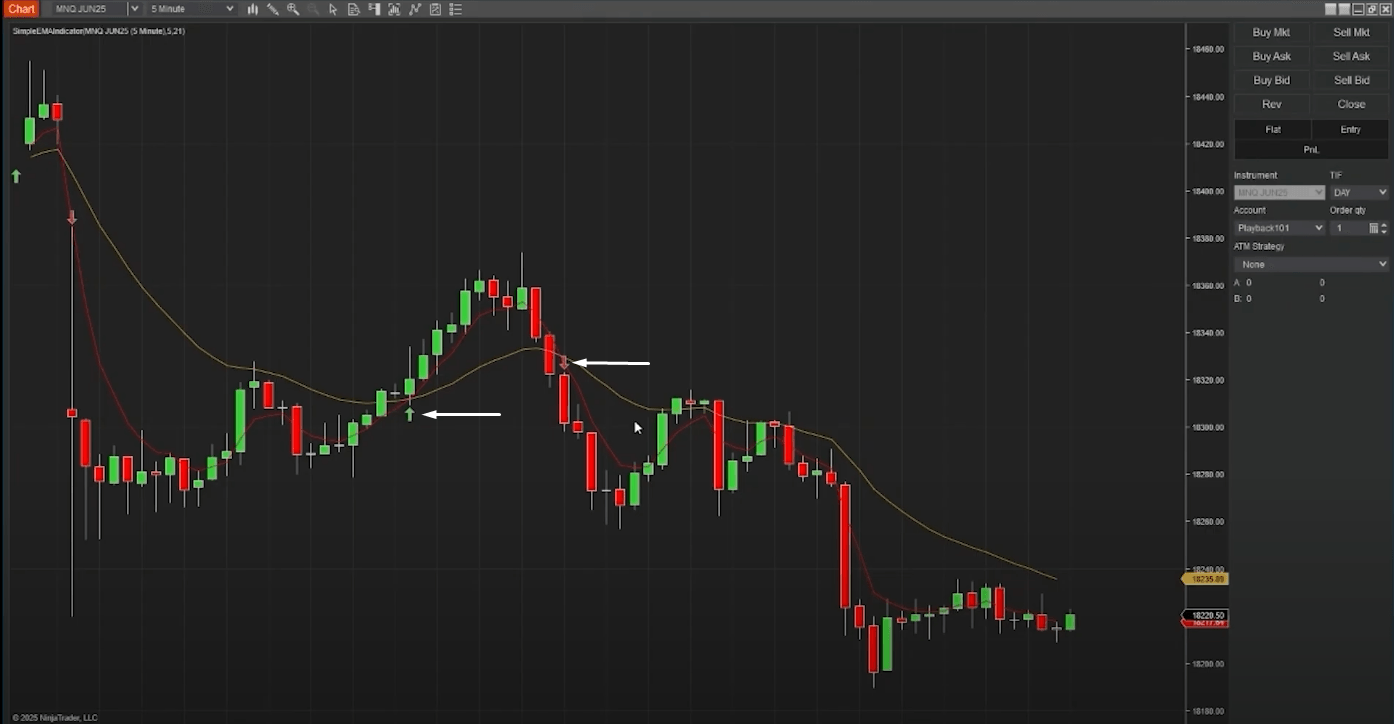
This indicator combines two Exponential Moving Averages (EMAs) with visual arrow signals to help traders identify potential trend changes and entry/exit points in the market.
As pointed by white arrows in Image 1, the indicator plots two EMAs on the chart: a fast EMA (red line) and a slow EMA (golden rod/yellow line). When the fast EMA crosses above the slow EMA, indicating a potential bullish trend change, the indicator displays a lime green up arrow positioned below the low of the bar. Conversely, when the fast EMA crosses below the slow EMA, signalling a potential bearish trend change, it plots a crimson red down arrow above the high of the bar, as pointed by white arrows in Image 2.
The indicator is designed to work on the same panel as the price chart, overlaying the EMAs directly on the candlesticks or bars. The arrows are strategically positioned with a 5-tick offset from the bar's high or low to ensure clear visibility without cluttering the chart.
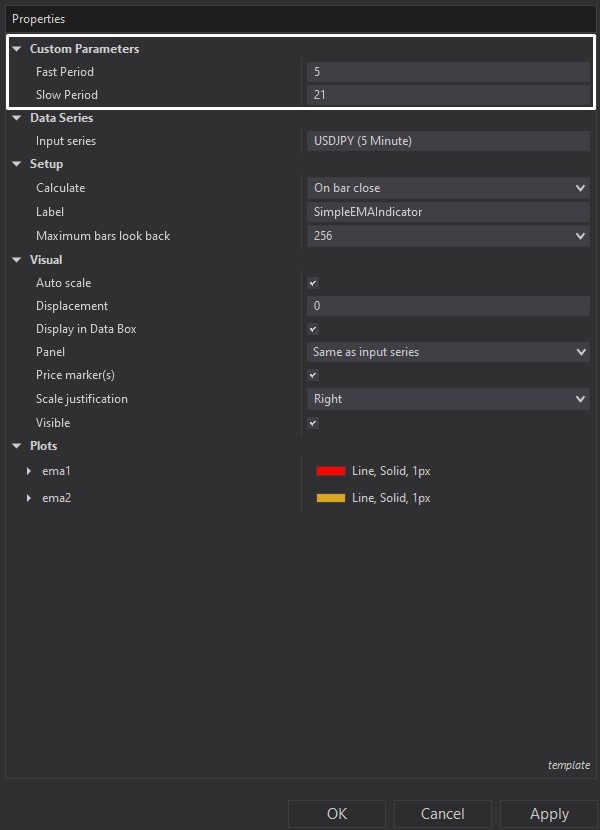
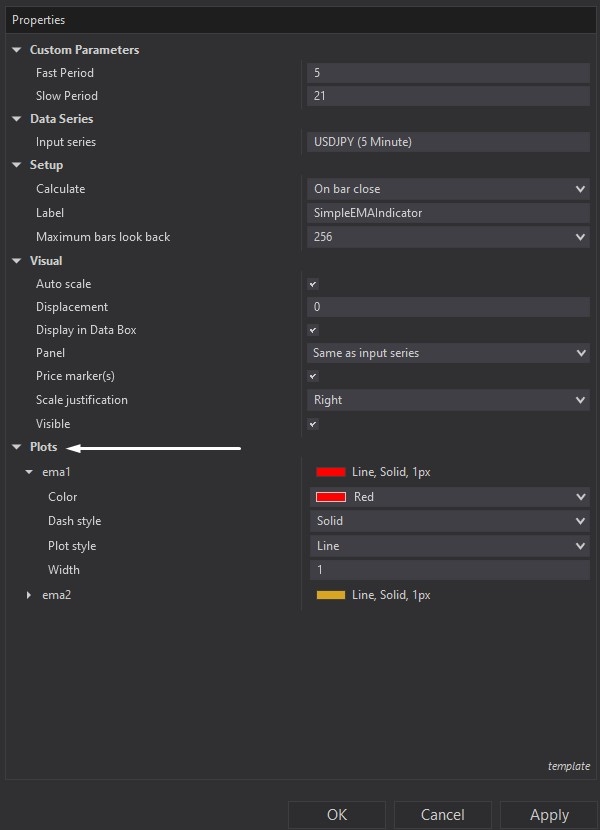
The indicator offers customisable parameters that can be adjusted to suit different trading strategies and market conditions. In Image 3, you can see the settings panel where traders can modify the Fast Period (default: 5) and Slow Period (default: 21). These parameters determine the sensitivity of the EMA crossover signals - shorter periods will generate more signals but may produce more false signals, while longer periods will produce fewer but potentially more reliable signals.
Image 4 shows the indicator's plot configuration options, where users can customise the appearance of both EMA lines, including colours and line styles.
The indicator works on any timeframe and market instrument supported by NinjaTrader 8. It's particularly effective for swing trading and trend-following strategies, helping traders identify momentum shifts in the market with clear visual confirmation through the colour-coded arrow system.
If you have any questions about the indicator's functionality or settings, please refer to the video tutorial above for a complete step-by-step guide on installation, customisation, and usage.
No payment required
By downloading, you agree with our Terms & Conditions