Click to play video

Tutorial with Source Code
Please Register for FREE account or Login to purchase this source code.
By downloading, you agree with our Terms & Conditions
This pro-level premium NinjaTrader drawing tool is engineered to provide traders with a significant competitive advantage in day trading, swing trading, and position trading. It delivers intelligent market structure analysis through automatic detection of compression veils—low-volatility consolidation zones that often precede explosive price breakout in trading. Developed by Rize Capital, it comes with complete NinjaScript source code ownership. Watch the comprehensive video tutorial to learn how this dynamic drawing tool works.
See how the VeilFlow Breakout Zones - NinjaTrader 8 Drawing Tool looks in action with these screenshots

Learn how to use the VeilFlow Breakout Zones - NinjaTrader 8 Drawing Tool


The VeilFlow Breakout Zones is a professional drawing tool for NinjaTrader 8 and 8.1 that automatically detects and plots compression veils—low-volatility consolidation zones that often precede explosive price breakouts. Created and presented to you by Rize Capital, this sophisticated tool instantly visualises hidden compression areas and projects potential breakout targets, providing traders with precision breakout analysis capabilities for day trading, swing trading, and position trading strategies.
As shown in Images 1 and 2, the tool automatically identifies compression zones (displayed in blue for bullish bias and golden for bearish bias by default), where price exhibits tight, quiet consolidation patterns. Each zone features projection rails extending above and below the compression area, representing potential breakout and retracement levels. Small directional bias arrows indicate which side of the market is more likely to break. The shaded rectangular zones clearly visualise periods where the market has stored energy inside a narrow range, creating high-probability breakout opportunities.
The VeilFlow Breakout Zones feature comprehensive real-time alert functionality that monitors price action and fires notifications when price crosses projection lines in the biased direction. When price breaches beyond the compression zone rails—upward for bullish zones or downward for bearish zones—traders receive instant visual alerts with compact coloured banners displaying the instrument, time, direction, and breakout price. This gives traders immediate awareness of breakout momentum the moment it occurs, whether monitoring one chart or managing multiple markets simultaneously.
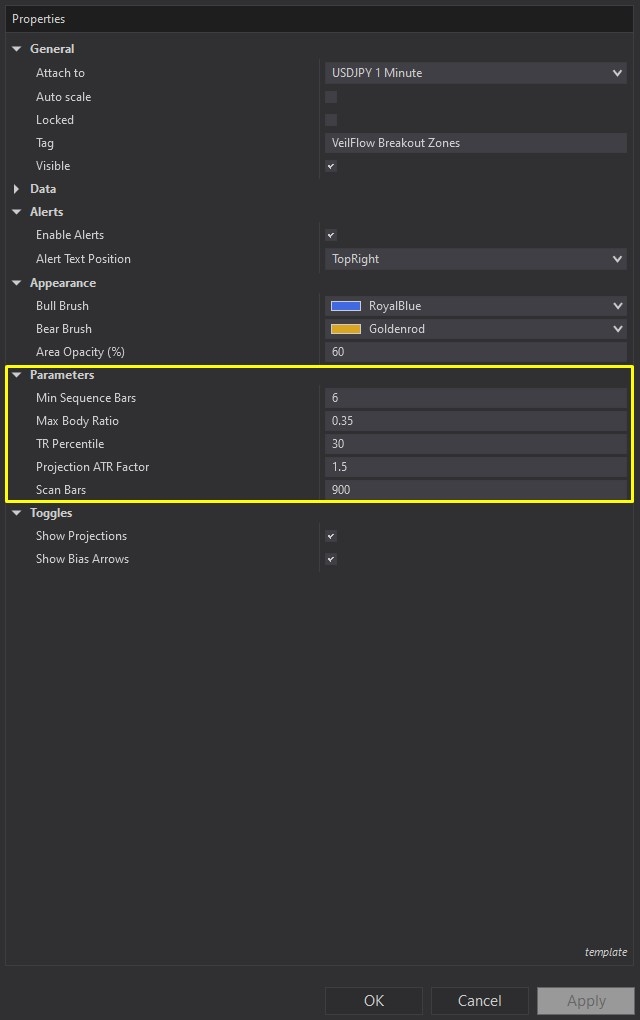
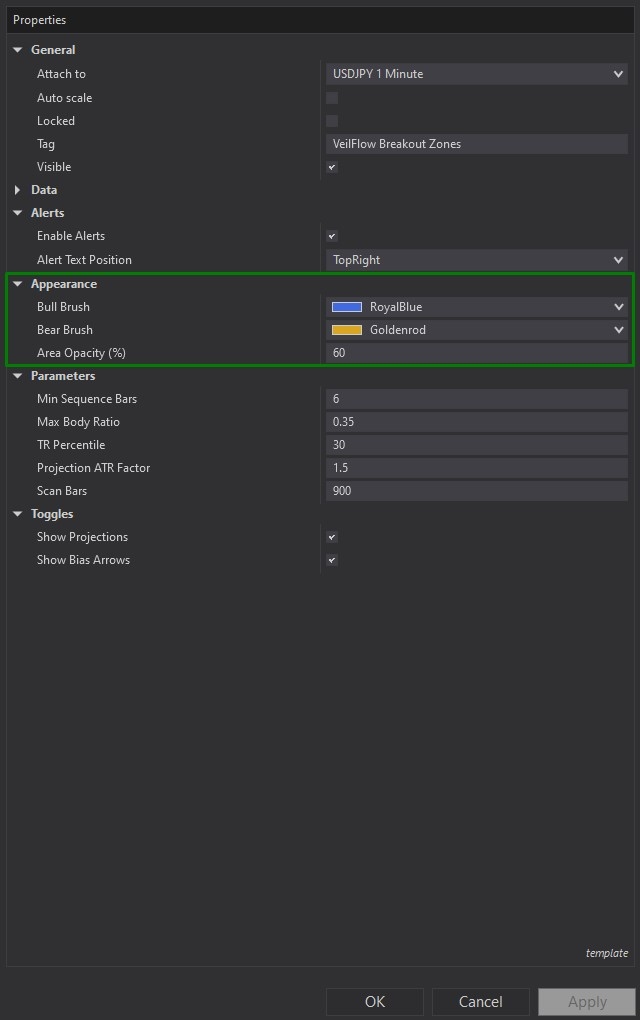
The parameter settings provide complete calculation control, as demonstrated in Image 3 with the yellow rectangle. Traders can adjust minimum sequence bars (sets the minimum number of qualifying candles needed to form a zone, with higher values making zones rarer but more meaningful), maximum body ratio (controls how small a candle's body must be relative to its range to count as compressed, with lower values meaning tighter compression), TR percentile (defines what "quiet" means based on true range percentile, for example 30% means the lowest 30% of ranges qualify), projection ATR factor (sets how far target rails extend from the zone using average true range), and scan bars (tells the tool how many recent bars to analyse for compression detection).
Image 4 displays the comprehensive appearance customisation options within the green rectangle. Traders can adjust bull brush colour (default blue for bullish zones), bear brush colour (default golden for bearish zones), area opacity (controls how transparent the zone fill is, default 25% for subtle visualisation), alert text position (choose where the on-chart banner appears: top left, top right, bottom, or centre), and toggle options including show projections (draws upper and lower projection lines from each zone), show bias arrows (adds directional arrows to visualise expected break direction), and enable alerts (turn real-time breakout notifications on or off based on trading style).
The tool comes with complete NinjaScript source code, including developer-friendly documentation within the code file detailing features, functionalities, and customisation guidance. If you have any questions about VeilFlow Breakout Zones' functionality, installation process, compression-based breakout trading methodology, or advanced configuration, please refer to the video tutorial above for a complete step-by-step guide on setup, parameter optimisation, and implementing the structured trading playbook for entries, stop loss placement, profit targets, and trailing stops.
Secure payment via PayPal
By downloading, you agree with our Terms & Conditions