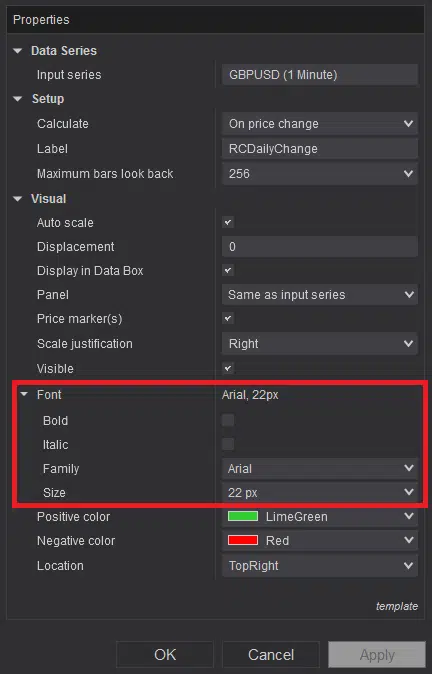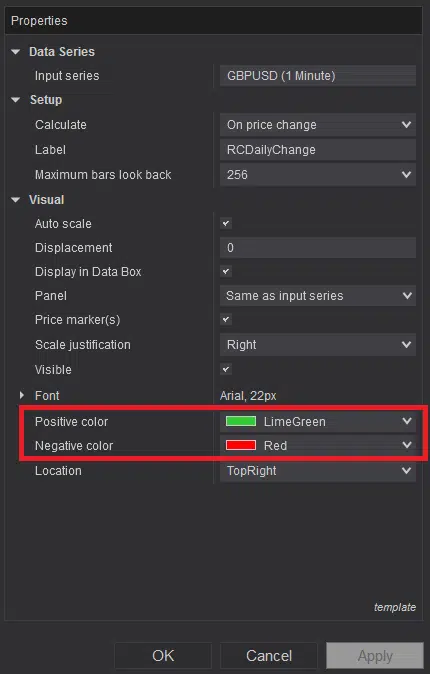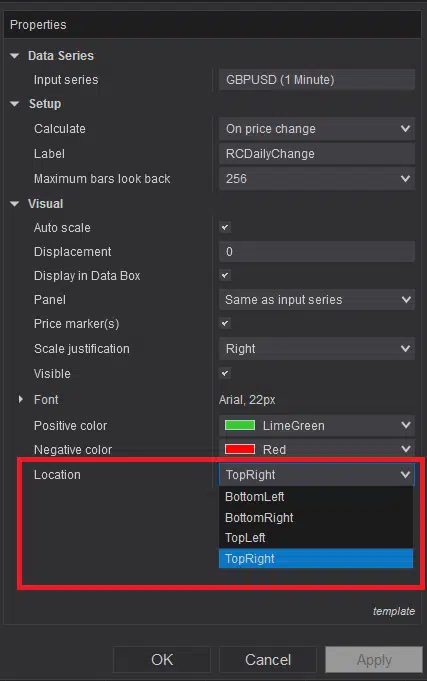FREE Indicator
Use this Popular Indicator for FREE FOREVER
You PAY NOTHING for using this indicator. There is no minimum term, if you don’t like it – you can cancel your subscription any time you want.
Watch the video to know more About
Daily Change - Free Indicator
- FREE for Lifetime
- Save money every month
- Access to all future updates to this indicator
- 24/7 update and technical support
- Cancel subscription anytime
Indicator Details:
This custom FREE for LifeTime indicator is developed by us for Traders to use in NinjaTrader 8 platform. It plots daily price change in percentage for any instrument in Financial market. When the price change is positive, it plots in Green color and in Red when negative (shows with Red rectangle and arrow in Image -1). As this indicator is FREE forever, you can subscribe it without any obligation. This Free NinjaTrader 8 custom programmed indicator is very useful, if you trade on market volatility and specially if you day trade. If the price change is too much based on historical price change average, it can be one the most effective indicator to day trade. It can be used with other indicators for your strategy as well.
If you prefer to customize the Font type, size etc, you can do that from the Font section in settings which is highlighted with red rectangle in Image – 2. Based on your chart background or platform skin color, if you would like to adjust the color of the positive and negative plots, you can do that from the red highlighted section shown in Image – 3. And by default, the daily price change figure is plotted at Top Right corner on the char. But for your requirement, if you would like to change the plot location, you can plot it in any corner on the chart and there are 4 options available for you to choose from, which is highlighted with red rectangle in Image – 4.
Upgrade Notes:
Version: 5.2.0.1
- Now it can be used on any time frame and any instrument
- Auto update and announcement added
Version: 5.1.0.1
- Can be used on Forex pairs
- Can be used only on intraday TF