The Complete Guide to the Range Market Scalping Strategy for NinjaTrader 8
Check out the complete guide on the Range Market Scalping Strategy made for NinjaTrader 8 by Rize Capital.
Most traders chase trends. Most of the time, markets don't trend.
You load your chart. You wait for a breakout. You watch price bounce between levels for hours. Nothing happens. You get bored. You force a trade. The breakout you enter is false. You're stopped out. Again.
Meanwhile, price keeps doing what it's been doing all along—ranging. Moving sideways. Oscillating between boundaries. Presenting dozens of scalping opportunities you couldn't capitalise on because your strategy only works in trending conditions.
The Range Market Scalping Strategy for NinjaTrader 8 thrives in sideways markets.
It's a fully automated premium strategy from Rize Capital designed specifically for range-bound conditions. It identifies when markets are ranging using multiple EMA analysis. It enters positions systematically as price oscillates within the range. It scales into positions with multiple entries as opportunities develop. It manages exits through three distinct stop loss methodologies tailored to different market volatility characteristics.
This strategy doesn't wait for trends that rarely materialise. It exploits the sideways movement that dominates most trading sessions across most instruments.
That's the difference between waiting for conditions that suit your strategy and having a strategy that suits actual market conditions.
Why Range Trading Matters
Market Reality Statistics
Markets spend 60-70% of their time ranging. Consolidating. Moving sideways. Trapped between support and resistance levels whilst participants decide what happens next.
Most retail traders ignore these periods. They wait for breakouts and trends. They sit idle through the majority of trading hours, then chase the minority of time when directional movement occurs.
This is backwards. You should trade what markets do most, not what they do least.
The Scalping Opportunity
Range-bound markets create ideal scalping conditions. Price oscillates predictably between boundaries. You buy near support, sell near resistance. Take small profits repeatedly rather than waiting for massive moves that might never come.
The Range Market Scalping Strategy automates this process. It identifies ranging conditions, enters positions as price moves within the range, scales in as opportunities develop, and exits systematically based on your configured risk parameters.
Multiple Entry Advantage
Professional traders build positions gradually during ranging markets. First entry at one level. Additional entries if price moves further in the anticipated direction without breaking the range.
This scaling approach maximises profit from range-bound oscillations whilst maintaining controlled risk through systematic position sizing and exit management.
How the Strategy Identifies Ranges
Multiple EMA Analysis
The strategy employs 12 EMAs to determine whether markets are ranging. When these EMAs compress within a defined tick distance, the market is classified as range-bound and the strategy activates.
You select how many of these 12 EMAs to use for analysis by checking boxes beside each in the settings. More EMAs provide more robust confirmation but might miss ranges. Fewer EMAs increase sensitivity but might trigger in non-ideal conditions.
The 'Max Ticks Between EMAs' parameter defines maximum spread between your selected EMAs before the market qualifies as ranging. Tighter values require more compression. Wider values allow looser ranging conditions.
Base EMA Reference
The strategy plots a Base EMA line (displayed in red by default) serving as a directional reference. When ranging conditions exist, the strategy enters long positions when price sits above the Base EMA and short positions when price trades below it.
This Base EMA prevents the strategy from taking random directions during sideways movement. It provides trend context even within ranging conditions.
Visual Confirmation
When you enable the strategy, it plots the Base EMA plus your selected multiple EMAs in various colours. This visual representation lets you see immediately whether EMAs are compressed (ranging market) or spread wide (trending market).
The info panel in the top-left corner displays current position size, direction (Long/Short), open profit/loss, and realised profit/loss. Complete position awareness without needing to check multiple windows.
Entry Logic and Position Building
Initial Entry Conditions
When ranging conditions exist (EMAs compressed within your defined tick distance), the strategy enters positions based on price location relative to the Base EMA.
Price above Base EMA in ranging conditions—long entry triggered. Price below Base EMA in ranging conditions—short entry triggered.
Initial entry size is determined by your 'Standard Trade Quantity' parameter. This is your base position size for every entry the strategy makes.
Re-Entry Offset Mechanism
The strategy's power lies in its scaling capability. The 'Re-Entry Offset' parameter defines how many ticks price must move from the previous entry before a new position opens.
Set Re-Entry Offset to 50 ticks—if price moves 50 ticks away from your last entry (in the current trend direction), the strategy enters another position of your configured quantity.
This creates systematic position building. If you're long and price continues rising within the range, you accumulate more contracts at improved prices. If you're short and price keeps falling, you add to your position as it moves in your favour.
Maximum Position Limits
The 'Maximum Trade Quantity' parameter prevents runaway position sizing. Once your total position reaches this maximum, no new entries occur regardless of Re-Entry Offset triggers.
Existing positions continue following exit rules, but no additional entries happen until exits reduce your position size below the maximum threshold.
This risk management prevents the strategy from building dangerously large positions during extended one-directional moves within ranges.
Three Exit Methodologies
Fixed Distance Stop Loss and Profit Target
Select 'StopLossDistance' as your StopLoss option, and the strategy uses fixed tick distances for both stop losses and profit targets.
Your 'StopLossDistance' parameter defines how many ticks from entry your stop loss sits. Set this to 30 ticks—your stop places 30 ticks away from every entry price.
Profit targets calculate from your Re-Entry Offset multiplied by your 'TargetRatio'. Re-Entry Offset of 50 ticks with TargetRatio of 2 equals 100-tick profit targets from each entry.
This methodology suits markets with consistent volatility characteristics where fixed distances provide reliable risk-reward ratios.
ATR-Based Stop Loss
Select 'ATRStopLoss' as your StopLoss option, and stop losses calculate from Average True Range values rather than fixed distances.
The 'ATRPeriod' parameter controls how many bars the ATR calculation uses. The 'ATRMultiplier' parameter determines stop loss distance as a multiple of ATR value.
Default setting places stops at 1× ATR from entry. Input ATRMultiplier of 2—stops sit at 2× ATR distance from your entry price.
This methodology adapts to changing volatility. When ATR increases (higher volatility), stop losses widen automatically. When ATR decreases (lower volatility), stops tighten proportionally.
Profit targets still calculate from Re-Entry Offset and TargetRatio parameters, maintaining consistent profit objectives whilst risk adjusts to volatility.
Swing High/Low Stop Loss
Select 'SwingStopLoss' as your StopLoss option, and both stop losses and profit targets place automatically based on recent swing highs/lows and ATR values.
The 'Strength' parameter determines swing calculation sensitivity. Higher values require more significant peaks and troughs. Lower values identify swings more liberally.
Stop loss distance calculates as ATR value divided by 'SwingSLATRdenominator', placed relative to the latest swing high (for shorts) or swing low (for longs) in your entry direction.
If no valid swings exist initially, stops default to 1× ATR from entry. Once swings form, stops adjust dynamically to the latest swing levels—but only swings appearing above/below the Base EMA's current value (depending on entry direction) trigger automatic adjustments.
This methodology creates structurally sound stop placement based on actual market structure rather than arbitrary distances or volatility measures alone.
Time and Day Filtering
Day Selection
Not all trading days exhibit the same ranging behaviour. Some days trend aggressively. Others oscillate perfectly within ranges.
The strategy allows specific day selection through checkboxes beside individual days in settings. Trade only Mondays, Wednesdays, and Fridays? Check only those days. Avoid Mondays due to weekend gap behaviour? Leave Monday unchecked.
This filtering prevents the strategy from operating during days that historically produce poor results for your specific instruments.
Intraday Time Ranges
Within selected days, certain hours produce better ranging conditions than others. Market opens often show directional volatility. Mid-session frequently ranges. Closes sometimes trend on institutional positioning.
Enable 'Use Time Filter' and define your preferred trading time range. The strategy only enters positions during these specified hours.
The 'Exit At End Time' parameter forces position closure when your defined time range ends, regardless of whether stop losses or profit targets have triggered. This prevents carrying positions beyond your monitored trading hours.
Session Management
These time and day filters transform a generic ranging strategy into a precision tool optimised for your specific market's characteristics. You trade only when historical data proves ranging conditions most reliable.
Daily Loss Limits
Daily Stop Loss Parameter
The strategy includes daily stop loss functionality preventing catastrophic drawdown days. Set your maximum acceptable daily loss through the daily stop loss parameter (remember to include the minus sign before the amount value).
Once the day's realised losses reach this limit, the strategy blocks new entries. Existing positions continue following their exit rules—they're not force-closed, preventing unnecessary realised losses on positions that might still reach their profit targets.
The daily loss limit resets automatically the next trading day. Fresh session, fresh risk allocation.
Psychological Protection
This daily limit provides crucial psychological protection. After losing days, traders often compound losses through revenge trading or forcing setups that don't exist.
The strategy's automatic shutdown after reaching daily loss limits eliminates this behaviour mechanically. You can't override it emotionally. You're protected from yourself during your most vulnerable moments.
Resumption After Interruption
Seamless Reconnection
The strategy includes sophisticated state management. If you close your chart or platform whilst positions are open, when you restart and reopen the chart with identical settings, the strategy recalculates existing positions and resumes managing them exactly as if no interruption occurred.
This feature is crucial for automated strategies running across multiple sessions or experiencing platform restarts due to updates or connectivity issues.
Your positions remain properly managed regardless of platform interruptions—provided you maintain identical strategy settings when reconnecting.
Position Reconstruction
The strategy reconstructs your position state by analysing filled orders and current market conditions. It recalculates where your entries occurred, what your current exposure is, and what exit orders should be active.
This reconstruction happens automatically upon chart reopening with the strategy enabled. No manual intervention required.
Configuration and Customisation
EMA Period Customisation
You can adjust periods for all 12 EMAs through dedicated parameters. Shorter periods increase sensitivity to recent price action. Longer periods provide more stable trending/ranging identification.
Default periods work well across most instruments, but optimisation for your specific markets might improve performance.
Visual Customisation
Customise EMA line colours through individual colour selection parameters. Adjust swing high and low plot appearances similarly.
Match your chart's colour scheme or create visual emphasis on specific EMAs you consider most important for ranging identification.
Critical Default Settings
Certain default settings within NinjaTrader's strategy configuration (highlighted within red rectangles in the documentation) must not be modified except for 'Account' and 'Enabled' fields.
These protected settings control core calculation mechanics. Modifying them breaks strategy functionality or produces unreliable signals. Resist curiosity—leave these defaults untouched.
Platform Requirements
NinjaTrader Version Compatibility
The Range Market Scalping Strategy supports both NinjaTrader 8.0.x.x and 8.1.x.x versions. Separate releases exist for each platform iteration.
Ensure you download the version matching your specific NinjaTrader installation for proper functionality.
Universal Instrument Support
The strategy functions on any instrument—futures, stocks, ETFs, forex, commodities, indices. Any tradeable asset on NinjaTrader works with this strategy.
This versatility allows consistent ranging methodology across your entire portfolio regardless of asset classes you trade.
Optimisation and Testing
Parameter Testing
Use NinjaTrader's Strategy Analyser to backtest various parameter combinations. Test different Re-Entry Offset distances. Compare the three stop loss methodologies. Evaluate various EMA configurations for ranging identification.
Systematic testing reveals which settings produce optimal results for your specific instruments and trading timeframes.
Time Filter Optimisation
Historical data analysis identifies which days and hours produce the best ranging conditions for your markets. Backtest with and without various time filters to quantify their impact on strategy performance.
This data-driven filtering dramatically improves results by restricting trading to historically favourable periods.
Forward Testing Requirements
After optimisation, forward test in simulation mode on new data the strategy hasn't seen. This validates whether your optimised settings continue performing or were merely fitted to historical quirks.
Extended simulation testing builds confidence before committing live capital to automated execution.
Common Mistakes to Avoid
Using Single Stop Loss Methodology
Traders often select one stop loss type without testing alternatives. Different instruments exhibit different volatility characteristics requiring different stop loss approaches.
Test all three methodologies on your specific instruments. What works for E-mini S&P futures might fail on volatile small-cap stocks. Optimise per instrument.
Ignoring Time Filters
Running the strategy 24/7 on all available hours exposes you to poor ranging conditions. Not all periods range effectively.
Time filtering is essential, not optional. Identify when your markets range best and restrict trading to those periods.
Over-Optimising EMA Parameters
Excessive EMA period optimisation produces settings that worked perfectly on past data but fail on new data. This curve-fitting creates false confidence.
Start with default EMA settings. Adjust only if extensive testing across diverse conditions proves modifications improve performance consistently.
Neglecting Maximum Position Limits
Failing to set appropriate 'Maximum Trade Quantity' allows unlimited position building during extended one-directional range movements.
This creates catastrophic risk if price finally breaks the range with you holding massive positions. Always configure sensible maximum position limits.
Forgetting Daily Loss Limits
Trading without daily stop loss limits exposes you to complete account destruction during adverse conditions.
Always configure daily loss limits matching your risk tolerance. This is non-negotiable protection.
Best Practices for Success
Start Conservatively
Begin with wider Re-Entry Offsets and tighter Maximum Trade Quantities. Conservative settings reduce trade frequency and position sizes whilst you build confidence in strategy behaviour.
As you gain experience, adjust toward more aggressive parameters if testing supports such changes.
Monitor Performance Systematically
Track strategy performance metrics—win rate, average winner, average loser, maximum drawdown, profit factor. Document results systematically.
This data reveals whether your implementation performs as expected and whether adjustments might improve results.
Match Stop Loss to Market Character
Use Fixed Distance stops for consistent volatility markets. Apply ATR stops to varying volatility instruments. Employ Swing stops for markets with clear structural levels.
Wrong stop loss methodology for your market character produces poor results regardless of other settings.
Combine With Market Analysis
Whilst the strategy operates automatically, maintain awareness of broader market conditions. Range-bound environments favour the approach. Trending or highly volatile breakout conditions generate poor results.
Consider pausing the strategy during identified unfavourable conditions based on your higher-level market analysis.
Conclusion
The Range Market Scalping Strategy exploits the market condition that dominates most trading sessions—sideways movement. You don't wait for trends. You don't chase breakouts. You systematically scalp oscillations within ranges.
This isn't discretionary range trading requiring constant attention. It's automated execution based on EMA compression analysis, systematic position building through Re-Entry Offsets, and three distinct exit methodologies adapting to different market volatility characteristics.
But automation doesn't guarantee profits. You need appropriate configuration for your instruments. Testing validating effectiveness across diverse conditions. Daily loss limits protecting against catastrophic drawdowns. Time filtering restricting trading to historically favourable periods.
Stop waiting for trends that rarely develop. Stop forcing trades during consolidation. Stop ignoring the market condition that dominates most sessions.
Start exploiting ranging markets systematically. With EMA-based range identification. With scaled position building. With volatility-adaptive exit management.
That's the difference between trading what you wish markets would do and profiting from what they actually do most of the time.

Shariful Hoque
SEO Content Writer
Shariful Hoque is an experienced content writer with a knack for creating SEO-friendly blogs, marketing copies and scripts.
Related Posts
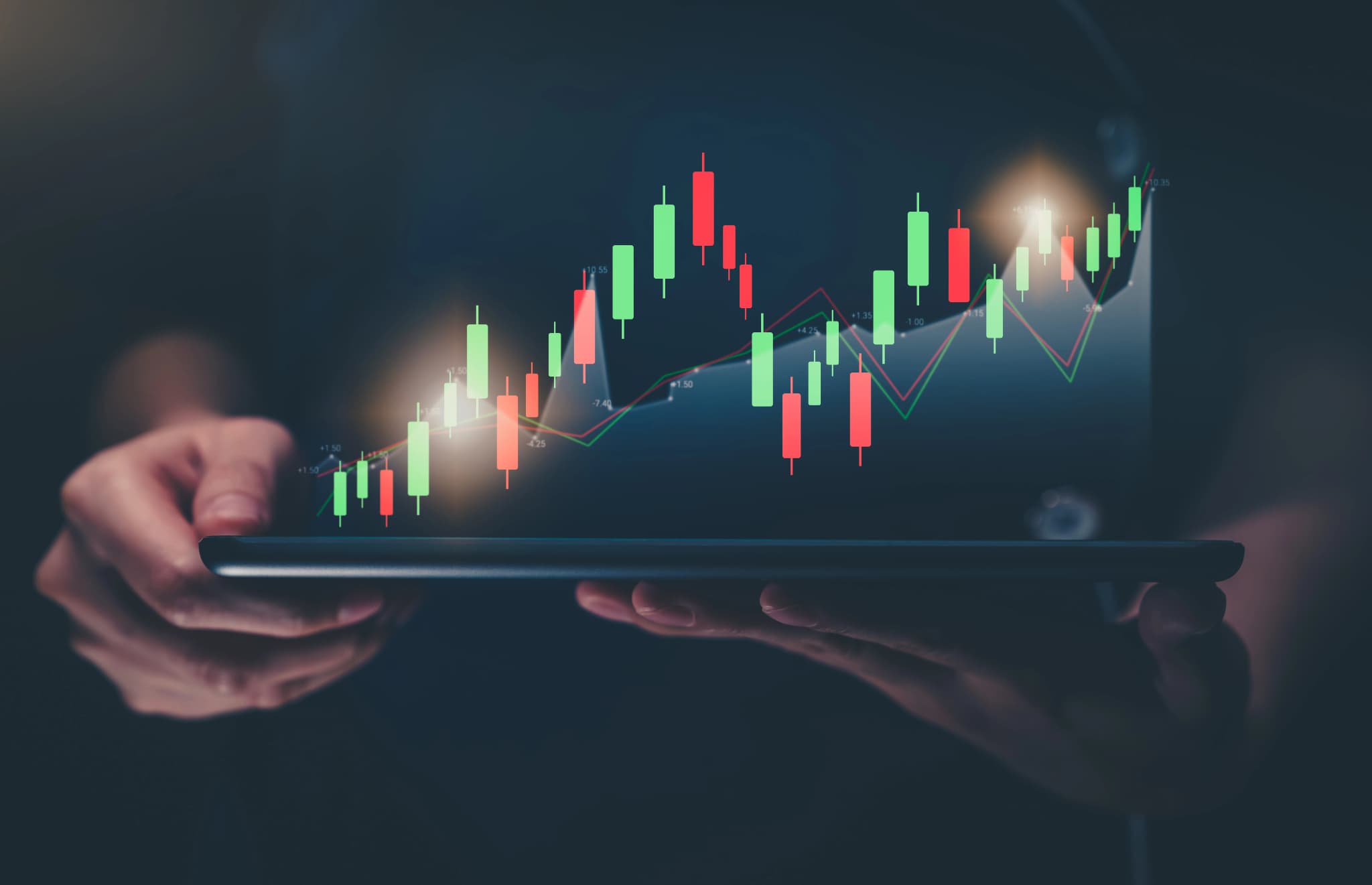
How to Build an Automated Trading Strategy in NinjaTrader 8: A Step-by-Step Guide for Beginners
Kickstart your trading journey by learning to build a powerful automated strategy in NinjaTrader 8, even if you're a beginner.

Best Free NinjaTrader Indicators That You Should Always Keep
Discover the best free NinjaTrader indicators that can enhance your trading strategies. Improve and automate your trades with these essential tools.
.webp&w=2048&q=75)
How to See Market Trend in NinjaTrader 8: A Simple Guide
Discover how to analyze market trends in NinjaTrader 8 with this simple guide. Learn to use trend indicators and improve your trading strategies.


.webp&w=2048&q=100)